Your iPhone can charge in different ways. You can charge it with a USB cable and a USB charger. If you do, you’ll plug the device into a power outlet and watch as the battery power replenishes.
You can also try wireless charging, where you use any one of the wireless chargers that are on the market today. Charging wirelessly can occur in some vehicles while the car is running, and you can also purchase a wireless charger to set up and use in your home.
If your device charging wirelessly isn’t working, that can be an indication of a few different problems. We’ll discuss issues with your iPhone wireless charging in the following article, and we’ll also talk about some easy fixes you can try.
Your Phone’s Inability to Charge Wirelessly Might Have to Do with a Single Wireless Charger
If wireless charging is not working for your iPhone, it might have less to do with the device itself, and more to do with one wireless charger.
You can find all kinds of chargers without wires on the market today. We just mentioned the ones that are installed in some modern cars. All you do is place the phone on the dashboard or somewhere else toward the front of the vehicle, and the device should start charging with no further effort on your part.

You can also buy a wireless charging pad or some other styles or setups. If you type the words “wireless charger” into the search engine you get with Amazon, you should come up with dozens of different options.
You can find various wireless chargers by typing those same words into Google and going to any number of websites. If you’d prefer, you can also purchase them at brick-and-mortar store locations like Target, Walmart, Best Buy, and many others.
One Particular Wireless Charger Might Be Broken or Not Support Your Device
If you buy a wireless charger, and you try it with your iPhone, it might not work from the very beginning. This could mean that particular charger is defective.
It may also be that the charger you chose is not compatible with your model of iPhone. It might not work with that particular generation of iPhone, or maybe it won’t charge Apple devices at all.
Look at the description to see if that’s the case. You may realize that this is a charger that works with Android devices, but not with iPhones.
If the description says that wireless charging should occur with iPhones, and it’s not happening, then that’s further evidence that the one you bought is broken.
What About if the Wireless Charger You Bought Worked at First, But Now It Doesn’t?
You might also have a situation where you were able to charge your phone wirelessly with that charger for a while, but now it has stopped working. If so, then it’s obvious that the problem is not because your iPhone is incompatible. What happened is that the wireless charger has gotten damaged.
If so, then maybe someone stepped on it, or perhaps it got wet. It could be that you have a pet that chewed on it or otherwise damaged it.
No matter what happened to it, you will need to get a replacement. You could get the same wireless charging pad if you liked that one before it stopped working. You can always go with a different one that you feel might stand up to rough treatment better.
If it seems like this isn’t what’s happening, then you can explore another option.
Do You Have an iPhone that Supports Wireless Charging?
You should also realize that not every iPhone supports wireless charging. If you notice wireless charging not working, then it might have nothing to do with the wireless charger. The iPhone might not be capable of being charged that way, regardless of which kind of wireless charger you try to use with it.
All iPhones that came out starting in 2017 support wireless charging. The ones that came out before that do not support it.
The iPhone 8 and all models that came out after that should be compatible with virtually any wireless charger, or at least the ones that are designed for Apple products. If you have an earlier version than that, then typical wireless chargers will not work with it.
Is There Any Way You Can Wirelessly Charge Earlier Versions of the iPhone?
However, it would not be accurate to say that your older generation of iPhone can’t support wireless charging and there’s nothing more you can do about it. There are certain wireless charging cases you can get that may be able to wirelessly charge your outdated iPhone.
There are some downsides, though. These cases can be costly. Also, needless to say, your iPhone will only charge while it’s in the case.
These cases usually tend to be both heavy and bulky. They also commandeer your iPhone’s lightning port, so you can’t use it for anything else while you are charging the phone.
Many consumers seem to feel that if you’re intent on getting wireless charging for your device, it’s better to trade in or sell your old iPhone and get a newer model rather than buying one of these special cases. Once your new iPhone supports wireless charging, you have many more options in terms of the wireless chargers you can buy and utilize.
Some Additional Fixes
At this point, we’ll run through some other possible solutions for wireless charging not working on your iPhone. One thing you might try is using a charger with a standard USB cable. That might not fix your wireless charging, but it’s a way to charge your phone till you can get it to an Apple Store where the Geniuses can look it over.
Restart Your iPhone
Restarting your iPhone is a solution that can fix many problems, and it’s worth a try right now. If you have an iPhone X or a more recent version, you should press and hold down the Side Button and either Volume button. When you see the Power Off slider, slide it to the right.
When the Apple logo appears, you will know you have done it properly. When the device has restarted, try it with the wireless charger again.
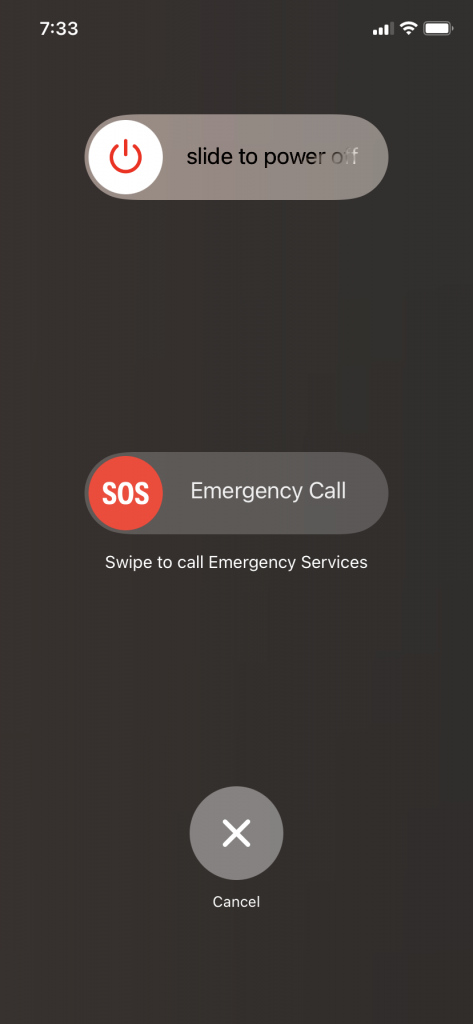
If you have an iPhone SE second generation, 8, 7, or 6, you should press and hold down the Side button till the Power Off slider comes up. Slide it to the right, then wait for the process to conclude. Then, see if the device works with your wireless charger.
If you’ve got an iPhone SE first generation, an iPhone 5, and all earlier versions, press and hold down the Top button until you see the Power Off slider. Slide it to the right, then wait till the process concludes. Now, try the device on your charging pad or whatever other wireless charger you have.
If this didn’t work, you’ll need to try something else.
Visit the Apple Store and Get Some Advice
At this point, it’s probably best that you seek the advice of the employees at a Genius Bar. They will have training that should benefit you as you’re trying to fix wireless charging.
Once they take your device and hear what you have to tell them, they might run a few tests. Can a wireless charger transmit power to your device, for instance, or do none of the wireless chargers they try work with your phone?
They might see whether QI wireless works for your phone. It’s a charging standard that can tell them a lot about what’s happening with your device. They might suggest that you get one of the QI-enabled wireless chargers they sell.
They might try to fix wireless charging by having your device interact with more than one charging pad. The more information they can gather, the better.
They Should Be Able to Figure Something Out
Most mobile phone makers in 2023 have created phones that should work with a charging pad or some other form of wireless charger, and Apple is no exception. The standard iPhone’s wireless charger should work with your phone, and if it doesn’t, there’s likely something going on with either its hardware or software.
The store employees might experiment with your phone and more than one USB power adapter to see if it charges at all, even if it can’t support a wireless charge. They may suggest a factory reset or something more drastic. If they do, they’ll make sure you back up all of your settings first.
It’s likely that when the Apple employees are done, they will have figured out some way for your iPhone to accept a wireless charge, if it’s capable of taking one. Maybe it will be a matter of trying a few different QI-enabled wireless chargers, or perhaps it will turn out to be something simpler than that.
If you learn that your iPhone is incapable of supporting wireless charging for whatever reason, you might feel like that’s not the end of the world. If you have to charge your device with an older style of charger that comes with a cable, that still accomplishes the same purpose.
Of course, if this bothers you too much, you can always trade in the device and get a newer one.






