An iPhone overheating is bad news. Keeping an iPhone cool is in your best interest, and if the back of your device feels hot, that could be a sign that it’s about to shut down. An overheating iPhone will usually shut down as a way for the device to protect itself.
We’ll talk about reasons why you might have an iPhone overheating in the following article. We’ll also suggest some ways you can avoid iPhone overheating issues.
Your iPhone is Overheating Because It’s in Direct Sunlight
First, we should talk about what’s probably the most obvious reason for your iPhone being too hot. You might have it in direct sunlight because you’re not paying attention, or you didn’t realize the impact this could have.
You should understand that your iPhone is an electronic device. It’s just the same in that respect as an iPad, Apple Watch, or any other gadget Apple makes.
It can stand up to heavy use and certain kinds of abuse, but the internal components aren’t meant to be subjected to extreme heat. If you leave your iPhone in direct sunlight, especially during the hottest part of the day, you risk damaging it. At the very least, there’s a chance that the phone might shut off as a way of protecting itself.
Times When You Might Leave Your iPhone Out in the Sun
There are a few scenarios where you might leave your phone out in the sun. For instance, you might be on a road trip. You leave your phone on the dashboard of a hot car.
Maybe you do that because you’ve forgotten about it. You may be using Google Maps or one of the other app settings for navigation.
If so, you might get a message on the screen that says your device is overheating, and that it’s in danger of being damaged. The message might say that the iPhone is about to shut down.
If you see these messages, then you know you need to get that phone off the dashboard and away from the sun’s punishing rays. It’s best that you crank up the vehicle’s air conditioning to protect your device.
You might have your iPhone in a sauna, or maybe you’ve got it sitting on the back deck of your home during July or August. Perhaps you live in a state like Arizona, Texas, or New Mexico, where extreme heat happens often.
If any of this is true, you might notice the iPhone getting hot, and you should take whatever steps you can to alleviate the problem. Getting it away from the sun and out of enclosed environments with warmer temperatures are easy moves.
A Word of Caution
Although you should remove your device from sunlight or enclosed spaces, if you notice your iPhone get hot, you shouldn’t put it in a refrigerator or freezer. You should also not set it on top of a mini fridge or on a window air conditioning unit.
You might feel like you can cool it off much faster that way. You can, but that can be just as dangerous for the device as direct sunlight.
Instead, put the device somewhere cool, but not extremely cold. That should allow it to cool down to a normal temperature without damaging it further.
You Have a Faulty Battery
An iPhone heating to a dangerous degree might have something to do with your battery. Your phone should have a normal battery life, at least for the first few years. Your battery life should remain consistent if you treat your phone well.
If you’ve put your device through some rough treatment over the time you’ve had it, then battery drain might come into play eventually. A damaged or malfunctioning battery can cause the back of your phone to feel hotter than it should be.
How Can You Figure Out Whether You Have a Malfunctioning Battery?
Presumably, you’re not an expert on everything having to do with iOS devices. With that being the case, you probably won’t be able to tell on your own whether your iPhone’s battery is failing or whether there’s something else unusual happening with it.
Taking the phone to an Apple Store and getting the employees at the Genius Bar to look it over is likely the only way you can find out whether you have a damaged battery. However, there are a couple of clues that your battery is acting up, even if you can’t say with certainty.
How Might You Tell You Have a Battery Issue Going On?
If you use an official Apple charger, and you plug your iPhone into it, you may notice that your phone is not charging like it should be, or maybe it is charging far slower than you’d expect. You may also notice that the back becomes quite hot while you’re charging it, even though the phone is in a cool room.
Even if you’re not an expert, that’s a likely sign that what’s going on with your phone is battery related. Taking it to a store licensed to inspect and fix Apple products makes sense.
Your iPhone’s Low Power Mode
Your iPhone’s back feeling hot might also have something to do with a function called Low Power mode. Your device can go into Low Power mode on its own when the battery gets too low.

With this mode and your iPhone getting hot, you sometimes have a chicken or the egg type of scenario. Some iOS device users report an iPhone getting hot before the phone goes into this mode. However, others sometimes say that they don’t notice excessive heat from their device until this mode has been activated.
This Mode Should Not Cause Excessive Heat
Make no mistake, though, the Low Power setting on your phone should not cause it to heat up if it’s working correctly. If it does, that’s an indication that there’s a software issue happening that needs to be rectified.
If any of your iPhone settings, including the Low Power function, cause your device to overheat, that’s another time you should take it to a store that’s licensed to look at and repair Apple products. If that’s happening, then your phone absolutely needs to be repaired.
How Apps Running Can Impact Your iPhone’s Temperature
There’s one more key reason why your iPhone’s back might seem hot to the touch, and it has to do with all the apps you’re running. If you have too many apps going at once, or you’re using certain ones that require your device to work extra hard, that can cause overheating with some iOS devices.
Try Some Experiments with Your Apps
You can try a few experiments with your applications to see whether they have anything to do with your phone getting too hot. The first thing you can try is a background app refresh.
What Does This Accomplish?
You might have several apps running on your iPhone at the same time. When you do, that makes your phone work harder. The more apps you have running, the harder the phone works, and the hotter it can potentially become.
Refreshing your background apps is a way for you to keep each application from becoming stagnant, or potentially getting stuck while trying to perform a particular task. Refreshing background apps, or those running behind the scenes on your iPhone, lets them use the internet to update their content.
You can do this even when you are not directly interacting with those applications. If nothing we’ve suggested so far has cooled down your phone, enacting a refresh of your background apps might do it.
Follow These Steps
Go to the Settings app, then tap General. Background App Refresh should be one of the options. Tap that to start the process. Make sure you are connected to a stable Wi-Fi network to get the best results.
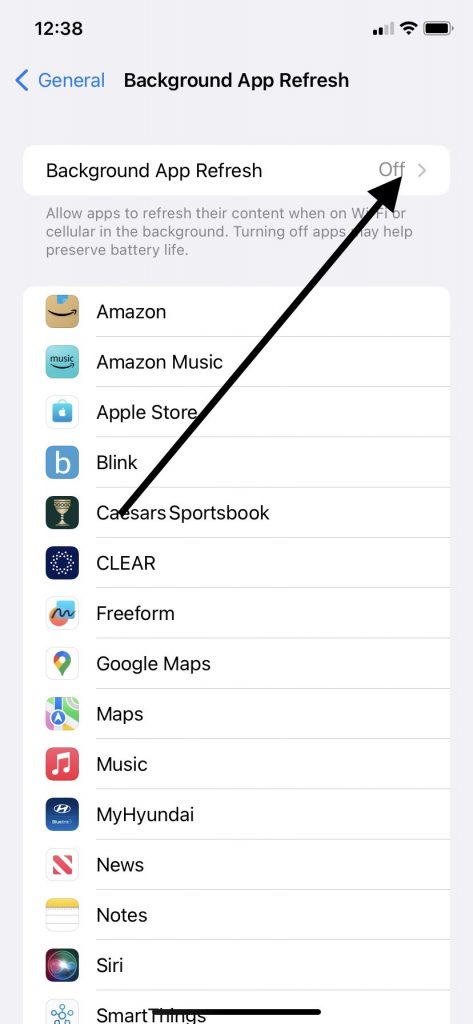
The options you should see when you pull up this screen are Off, Wi-Fi, or Wi-Fi & Cellular Data. You can set this function to either of the last two. If you would prefer for your phone not to refresh your background apps when you’re not connected to Wi-Fi, then select the Wi-Fi option rather than the one that includes cellular data.
You will particularly want to avoid the option that includes cellular data if you don’t get very much data via your phone plan, and you should prefer to preserve as much of it as possible. There’s one more thing you can do that might cool down your iPhone regarding your applications.
Try Closing Apps
You will likely have both native apps on your iPhone and non-native ones. The non-native apps are ones that you either bought or downloaded for free through the App Store.
You might simply be using too many apps at one time, and that’s what’s causing the issue of your iPhone getting hot. If you have too many open apps, and you’re switching from one to another, you’re probably making your device work harder than the ideal amount.
Close Out the Apps You’re Not Using at the Moment
Close any nonessential apps. Do this by starting at your Home screen, and then swipe up from the bottom. Pause when you get to the middle of the screen.
Keep swiping to the left or right until you find the app that you want to close. You should see a preview for each application. Swipe up for each one you want to close.
If none of this has worked, it’s probably time to go see the employees at the closest store licensed to fix Apple devices.
What Can the Geniuses Do for You?
The employees at stores that sell and fix Apple devices have training in all things iPhone, iPad, Apple Watch, and so forth. If you tell them what’s happening with your device, they’ll more than likely have additional suggestions and hacks they can try.
You should tell them about any fixes you’ve attempted, and also try to explain the situations when you’ve noticed your iPhone’s back getting hot, if you’ve seen any possible patterns with that.
The Geniuses might play with your phone’s screen brightness. They may feel the problem has something to do with your phone’s battery power. Perhaps they will identify the issue as happening with just certain iPhone models, like the iPhone SE or one of the others that’s on the market today.
How Much Will the Fix Cost?
The cost of repairs to your iPhone will vary depending on what the store employees determine is going on with it. A temperature warning isn’t usually random, so they should be able to identify a particular issue, whether that’s software or hardware related.
If you bought the iPhone when it was brand-new, then it should have come with a standard one-year warranty that covers most hardware issues. You may also have purchased an extended warranty or got an AppleCare+ plan. These cover many hardware problems as well.
If the device is software related, then you may have to pay for the repair. If there’s something going on with your hardware, but your warranty or AppleCare+ plan has expired, then you will likely be charged something out of pocket.
Must You Pay for the Repair?
It’s always your prerogative whether you want to pay for any iPhone repairs. However, your device’s back feeling hot is often a precursor to something being seriously wrong, if it’s not already.
You can always refuse the repair price and walk out with your phone, but the likelihood of it failing in a more devastating or permanent way then becomes likely. You may have little choice but to get the repair done, unless you feel the cost of the fix is greater than your used iPhone is worth.
At that point, you might consider selling the phone to Buyback Boss. The money we give you can go toward the purchase of a brand-new replacement iPhone or some other smartphone that catches your eye.






