If you own an iPhone, you’re probably used to seeing the images on the screen in full, brilliant color. These devices have excellent components that render a vivid picture when you’re using an app, watching a video, or doing virtually anything else with your phone throughout the day.
What should you do if you suddenly notice that your phone’s screen is black and white, though? There are only a few likely reasons why you should see a black and white display when you look at your iPhone, and we’ll discuss them with you right now.
Grayscale Mode on Your iPhone
When you look at your iPhone screen, if you see that it has gone into black and white mode, that is a strong indication that you have activated what is called Grayscale mode. This mode produces a black and white screen instead of the full color one you would normally see.
What is the Point of Setting Your Phone Screen to Black and White?
The main reason why Apple created Grayscale mode is for individuals who are colorblind or who have similar vision problems. If you can’t see all the colors in the visual spectrum, then setting up your iPhone screen so that the only hues you see are black, white, or gray makes sense.
When Did the Grayscale Setting First Appear?
This mode was first added as part of iPhone’s settings back when iOS version 8 debuted. That was several years ago, and Apple devices are now running on iOS 16.
Installing color filters on iOS devices was met with a favorable response by members of the public who have the vision difficulties we’ve described. It seems likely this mode will continue to be a part of iPhone settings going forward, but maybe you activated this mode accidentally and now you want your phone to return to full color again. Let’s talk about how you can do that.
How Do You Change Your iPhone Settings App to Get Rid of a Black and White Screen?
Assuming that you have a black and white iPhone screen because of Grayscale, there are three ways to get it back to normal. The first way is to open your Settings app and then go to General. From there, you will head to Accessibility.
You will see a slider that is marked as Color Filters. If you slide it from left to right, that normally turns on Grayscale. Presumably, if your phone has a black and white screen because you accidentally activated this mode, then it will be set to the right. When you tap it, it should slide to the left again, and you will no longer see a black and white screen.
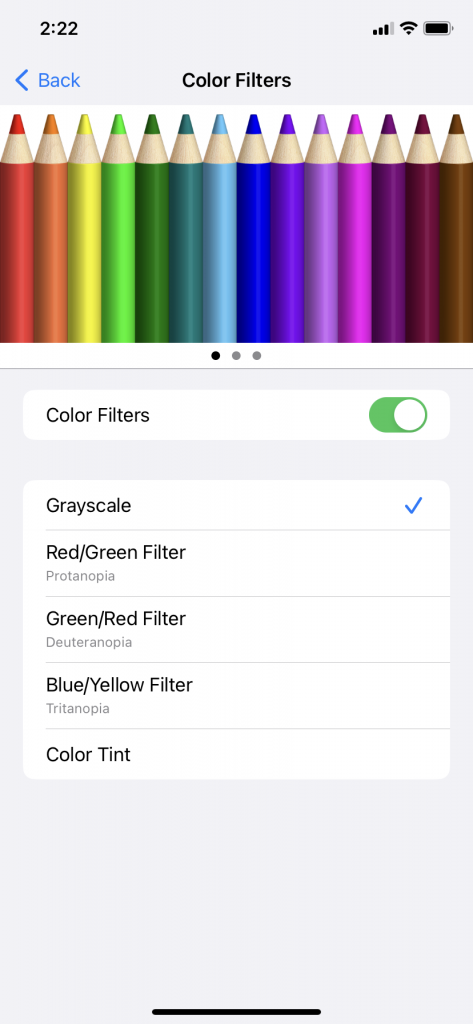
The Second Way to Get Your iPhone Back to White Mode
The second way to fix this problem is to head to Settings, and then General. From there, you will go to Accessibility, and then Display and Text Size. This is also sometimes marked as Display Accommodations with some iPhone models.
Go to Color Filters next. Tap the switch next to Grayscale. If that was causing the iPhone screen to change to black and white, then this should fix it.
The Third Way to Get Your iPhone Screen Back to Full Color Again
The third way to fix this problem if you have an iPhone stuck with a black and white screen is to go to Settings, and then Accessibility. Next, you will hit Zoom, and then Zoom filter. Tap None to complete this maneuver.
Since having the Zoom feature on sometimes impacts whether your iPhone screen is rendered in black and white or full color, this can sometimes get it back to normal. Now, let’s examine a few other reasons why you might be running into this problem.
Are There Other Reasons Why You Might Have an iPhone Stuck with a Black and White Screen?
If the reason why your screen is black and white doesn’t have anything to do with the Zoom filter or Grayscale, then you have to consider some other possibilities. One of the other reasons why your iPhone screen turns black is because you have a low battery.
If your battery is low, and you use some functions of the phone, that can cause the screen to have a gray appearance. If you charge up your battery fully, that should solve the problem.
An iOS Update Failure
If you try to do an iOS update, and you notice that your screen has now gone to black and white, the two things are probably related. Your best option might be to go back to the previous version of iOS that you were running.
This can be a temporary solution. However, you’ll likely want to take the device to an Apple Store and get the employees to look at it sooner rather than later. Running an earlier version of iOS means you won’t be able to get the latest features and bug patches.
To go back to an earlier version of iOS, you can plug your phone into a laptop or desktop with an Apple-approved USB cable. Once you do that, launch the latest version of iTunes.
Click on your phone’s name where it shows up on the upper left-hand side of the screen. Before installing a previous version of iOS on the phone, you must put it in recovery mode.
If you have an iPhone version with Face ID, you will press and then quickly release the Volume Up button, followed by pressing and quickly releasing the Volume Down button. Then you will press and hold your Top button until the phone restarts. Keep holding that Top button till the screen goes black, indicating the phone has gone into recovery mode.
If you have an iPhone XS or a later version than that, you will get it into recovery mode by first pressing and quickly letting go of the Volume Up button. You’ll then do the same with the Volume Down button. After that, you will press and hold down your Side button till the black recovery screen comes up.
At this point, you should see the option of restoring your phone with an earlier version of iOS. After you do so, you can disconnect the device and see whether the screen is still black and white. If it is, then you must try something else.
A Failed Jailbreak
An iPhone stuck with a black and white screen that has not responded to one of the fixes we’ve mentioned might behave that way because you have attempted to jailbreak it. Jailbreaking is when you or someone else tries to alter your iPhone’s fundamental software protocols. Usually, if you want to do this, it’s because you want to run apps on the phone that have not been approved by Apple and the App Store.
An iPhone screen turned black could be just one of the problems you might run into if you try to jailbreak your device. We never recommend doing this, since it will void any warranty for the phone that’s still active, and it can cause all kinds of additional problems as well.
What if Your iPhone Screen Turns Black Due to a Hardware Issue?
Let’s say that you’ve investigated all the possible reasons we’ve mentioned that could turn an iPhone screen black. You have yet to find a solution, though. At this point, taking the device to an Apple Store with a Genius Bar is what makes the most sense.
The workers there will likely look over the device to see whether the problem has something to do with Grayscale, your zoom filter settings, and the other possibilities we mentioned. When you contact Apple Support, they should be able to identify the problem, and they will likely have a solution for you as well.
A hardware issue seems the most likely if nothing we’ve mentioned so far has worked. If your device is still under the original factory warranty, an extended one, or if you purchased an AppleCare+ plan at some point, any of those should cover hardware problems that are turning your iPhone’s screen black and white.
Are There Any Exceptions?
The one exception would be if you tried to jailbreak the phone, and that’s why the screen is black and white now. If you admit to the Apple Store workers that you did this, that will void the warranty, and you’ll have to pay full price for the repair.
If the cost of repairing the device seems too costly, you can always trade it in and get a new one. If you do so, consider selling it to us at Buyback Boss. We will give you money you can put toward the cost of a new device, and presumably, the new one won’t have the same issue.






