If you own a cell phone, you want it to function correctly at all times. Only that way can you enjoy all of its various features, from calling to texting to playing games or watching movies. If there’s anything wrong with the device, that’s probably going to frustrate you, since some or all of the phone’s functionality will be lost.
If you’re getting a message on your phone’s screen saying that there’s no SIM card, you’re going to need to figure out why that’s happening. You may notice that some or all of the phone’s functionality isn’t possible for as long as you see that message.
In this article, we’ll talk about why you might be getting this notification. We will also run through what you can do to fix it.
What is a SIM Card?
Before we get into why your phone might be saying no SIM, we should first explain what a SIM card is and what it does in relation to your phone’s functions. You get a SIM card installed as part of a modern cellular phone. That is true whether you have an iPhone, an Android, or one of the many other models on the market today.
A SIM card is a variety of smart card that comes in your phone, and it carries with it a completely unique identification number. You can store a wide variety of personal data on it. You can also expect that your device will not function if you remove that card.
Other devices have SIM cards as well, such as some cameras, smart watches, tablets, laptop computers, and desktop computers.
What Does a SIM Card Do?
SIM cards serve many functions in modern phones, but one of the crucial ones is that they authenticate the phone’s owner as a subscriber on their cellular network of choice. The network is able to use that SIM card to identify that this individual is a subscriber.
The network can also use the SIM card to keep track of your device if you start roaming. Roaming, in this context, means that you have gone out of an area that has cellular service on your network.
You can still make your phone calls, send texts, and do other things with your device, but you will use an outside network. You will need to pay roaming charges on that, and the SIM card lets your service provider know how much additional money you must pay on top of your regular bill amount.
The SIM card can also be used to store your messages and phone directories. It provides many additional services as well. In short, whether you have an Android phone, an iPhone, or some other variety, you need your SIM card to be operational to enjoy your device fully.
Now, let’s go over what happens if your SIM card is not functioning correctly.
Why Might You Be Getting a No SIM Message?
If you’re getting a message from the phone that says no SIM, that means the smartphone can’t read the SIM card’s contents. That’s always the cause of this message, but there are several different potential reasons why the phone is not able to register the SIM card’s presence. We’ll talk about them now, and we’ll also discuss a possible solution to each problem.
The SIM Card Has Not Been Placed in the Smartphone Correctly
In any phone, regardless of whether you have an iPhone, Android device, or something else, the SIM card goes in the SIM tray. The location of the SIM card tray varies depending on which phone model you have. You will see the SIM tray in a different spot if you have Android phones versus an iPhone, a Huawei device, or any of the others on the market.
There’s one universality with each of these smartphones, though. If you’re looking at a SIM card installed error message, it means the SIM card has not been placed in the SIM card tray properly. The SIM card error that you get is the phone’s way of telling you this.
Normally, if the SIM card has not been placed in the tray correctly, then you will not be able to close the tray and push it back into the phone. The improper placement of the SIM card will prevent that tray from closing.
However, if you were adjusting the SIM card or installing a new one, and you weren’t paying very close attention, it’s possible that you managed to push the tray closed without the SIM card sitting in it precisely the way it should be.
That’s why it makes sense to open the SIM card tray and see whether the SIM card is oriented correctly if you get a SIM card error message. Look at the orientation of the SIM card in that tray and see whether you need to adjust it.
After you’ve done so, close the tray again and see whether that has fixed the problem. If you no longer see a SIM card error message, and all of the phone’s functionalities seem to be restored, you’ll know that’s what was happening. You may also see a message that says “SIM card detected” or something similar in some instances.
Your SIM Card is Broken
If your Android or iPhone says no SIM card, or you’re getting a similar error message, it could be that the SIM card is broken or damaged in some way. That may happen if you took out the card to swap it out with a new one. In some situations, you might install a replacement SIM card.
It’s also possible for a SIM card to be broken or damaged without you ever removing it from the phone. That’s less likely, though. The tray on which the SIM card sits usually keeps it safe within the smartphone. Generally, nothing from outside the phone can bother it because of this.
Still, it’s not inconceivable that you might drop the phone or jostle it in some way, and you managed to damage the SIM card by doing that. Perhaps you submerged the phone in water or some other liquid. If you get a message on the screen that says no SIM, and you open the device to take a look, you’ll probably notice if the SIM card is bent, discolored, or otherwise damaged.
If you see that it is, you can get a replacement SIM card. The optimal method of doing that is to approach the cellular carrier you are using and get one from them. You need to get a SIM card from your same carrier network, because only that way can you be sure it will work correctly with your device and on that carrier.
A new SIM card might cost you anywhere from $5-$20, depending on whether you’re getting one for an iPhone, an Android phone, or some other model. What carrier you use will also come into play.
As you install the new SIM card, make sure you do so correctly. Then, check the phone’s functionality again.
If you no longer see the no SIM message, and everything about the phone seems to be in good working order, then you’ll know the damaged SIM card was the problem. You might see a “SIM card detected” message come up in some cases.
If this failed to correct the error message, keep reading.
Your Smartphone is Experiencing Software Issues
It’s also possible that you’re getting an invalid SIM message because you are having problems with the smartphone’s software. In this instance, there’s nothing actually wrong with the SIM card. Maybe you tried to install a software update, and you started to see this message directly afterward.
If you know that you just updated or attempted to update your phone’s software, and you then saw this message, that’s a strong indication that the two things are related. One thing you might try is to go back to the previous version of the software that you were running. This is something you can try with any device, whether you have an Android phone, an iPhone, or any of the other ones on the market.
However, we do not recommend downgrading to an earlier version of the device’s software as a way of fixing the invalid SIM message. That is because this will be a temporary solution at best. Instead, you might try to reset network settings on your smartphone.
The option to reset your network settings restores any network-related features to their original condition on your device. That includes the ethernet settings, the network adaptor settings, your Bluetooth, Wi-Fi, etc. Doing this can sometimes fix whatever software issue was causing you to get the no SIM message.
To reset network settings on an iPhone, if you are running iOS version 15 or later, you should hit Settings, followed by General, and then Transfer or Reset Device. Next, hit Reset, followed by Reset Network Settings.
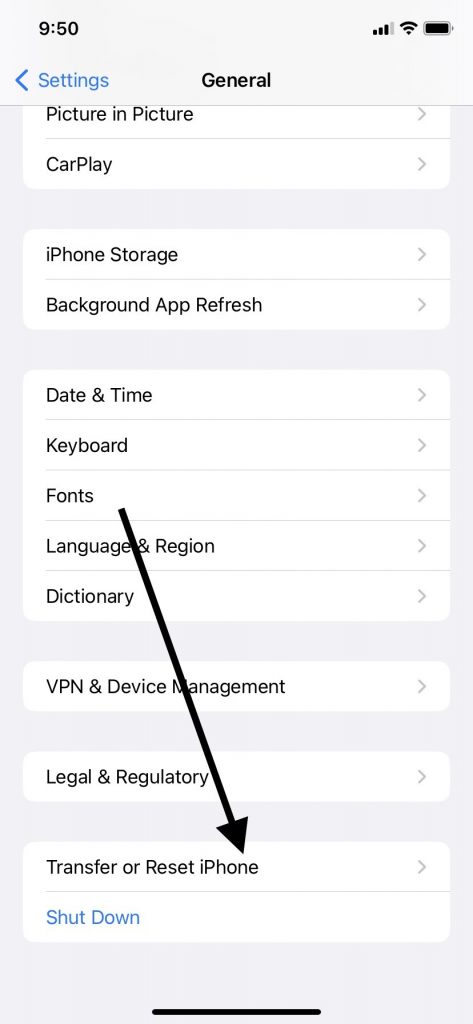
If you are running iOS version 14 or earlier, you must hit Settings, then General, then Reset. Hitting Reset Network Settings will complete the process.
If you have an Android phone, you can reset network settings by going to Settings, then System, followed by Advanced. Tap where it says Reset Options, then hit Reset Network Settings.
Adjusting your device’s network settings this way may fix the issue. After finishing this process, see if you get a SIM card detected message on the screen now. If you don’t see one, keep reading.
Another Possible Fix for Software Issues
Maybe you’re getting a no SIM message because of software issues but resetting your network settings didn’t do the trick. You can also try doing a carrier settings update.
A carrier settings update allows your carrier to update any of your device’s settings related to the cellular network’s performance or connectivity. Mobile networks need to do this periodically.
If you have an iPhone, make sure that you have connected to a stable Wi-Fi network. Then, go to Settings, then General, followed by About. You can follow the instructions you see on the screen to do a carrier update.
If you have an Android device, you can head to Settings, then More, and then Mobile Network. Then, hit Update Profile and wait a few seconds for the update to complete.
If that has fixed the problem, you should see the no SIM message go away. If you’re still seeing it, then there’s one more fix you can try.
The Airplane Mode Trick
There’s one more relatively simple trick you can attempt if all else has failed up this point. You can put your device into and take it out of Airplane Mode several times. It might sound a little odd, but some consumers have reported using this trick to get rid of a no SIM card message.
You can toggle your iPhone in and out of Airplane Mode by swiping down from the screen’s upper right corner and hitting the Airplane Mode icon that looks like a plane. Tap it on and off several times.
If you have an Android, you can open up the device’s Settings app, then hit Network and Internet. Then, tap the airplane icon.
If you still get a SIM error message when you disable Airplane Mode, you’ll know it’s time to bring in the pros.
Take Your Device to an Entity that Can Repair It
If you’re still getting a SIM error message or an invalid SIM one after all of these efforts, then it’s likely there’s something going on with the device that you’re unable to fix on your own. It’s probably not anything happening with your network provider or the phone’s network settings. The SIM error message means there’s something seriously wrong occurring with either the phone’s hardware or software.
You can take your phone to an Apple Store with a Genius Bar if you have an iPhone. If you have an Android phone, you might take it to Best Buy or an equally reputable repair store. You might also take it to your network provider and talk to them about what’s happening.
It might not cost you anything to fix the problem of your phone giving you a no SIM message. That depends on whether the issue is software or hardware-related, and whether your device is still under the original factory warranty, an extended one, or some other protection plan.
The Bottom Line with Cell Phone No SIM Messages
Whether the problem with the device is due to some failure of the mobile networks, a hardware problem, or a software one, the smartphone being unable to recognize the presence of the SIM card is not something you can just ignore. You need the SIM card to be installed correctly and for the device to recognize it, or all or most of your phone’s functionality will be compromised.






