Well folks, it’s that time again. With great fanfare, Apple has come out with their latest iPhone models. There are four different ones available, as has become the norm most of the time when the company releases a new iteration of these devices.
Should you upgrade to one of the new models if you have an older version of the iPhone, an Android, or some other cell phone? That is the question we will attempt to answer right now.
First, a quick look at the new models, features, and pricing.
About the iPhone 15
The iPhone 15 is the fifteenth generation of this product. Like with previous models, Apple is looking to dominate the smartphone market with a sleek, easy-to-use device that’s packed with new features.
The iPhone 15
The iPhone 15 is the base model of the four new iPhones that Apple just released. The starting price of the iPhone 15 is $799 if you order one from the Apple website. You can also pay for it in installments. That will cost $33.29 per month for 24 months.

That price is for the model that comes with 128 GB of storage. If you plan to have many apps on your phone, take lots of high-definition photos, or play a lot of mobile games, you might want one that comes with more gigabytes of storage.
You can also get the iPhone 15 with 256 GB of storage starting at $899 on the Apple website, or $37.45 per month for 24 months. The last storage option for the iPhone 15 on the Apple website is 512 GB for $1099, or $45.79 for 24 months.
The iPhone 15 comes with a 6.1-inch screen. The color options are blue, yellow, pink, black, or green.
What Else Comes with the iPhone 15?
You might also wonder what else you’ll get with the device if you buy an iPhone 15. Both EarPods and a power adapter are not included when you buy this product.
If you want EarPods, you can still get them on the Apple site, but you must buy them separately. They cost $19. You can also buy a power adapter from the Apple website. There are several models available, starting at $19.
Getting back to what comes with your new iPhone 15, you’ll get a USB-C charging cable. The cable is compatible with all USB-C computer ports and power adapters.
The iPhone 15 Plus
The iPhone 15 Plus is similar to the iPhone 15 model. The key difference is screen size. If you go with the Plus, you’ll get a 6.7-inch screen.

The version with 128 GB of storage costs $899 on the Apple website, or you can also pay 24 monthly installments of $37.45. The one with 256 GB of storage is $999, or 24 monthly installments of $41.62. The version with 512 GB of storage is $1199, or $49.95 per month in 24 monthly installments.
The colors of the iPhone 15 Plus are black, pink, green, yellow, or blue.
What Else Comes with the iPhone 15 Plus?
You’ll get the same accessories if you go with the iPhone 15 Plus. That means a USB-C charging cable compatible with computer ports and USB-C power adapters.
You will not get either EarPods or a power adapter. You can buy them in addition to the phone on the Apple website, or there are knockoff versions from Amazon or some brick-and-mortar store locations.
The iPhone 15 Pro
The iPhone 15 Pro comes with a 6.1-inch screen. It starts at $999 per month on the Apple website for the 128 GB version, or you can also pay 24 monthly installments of $41.62. You can get it with 256 GB of storage for $1099, or 24 monthly installments of $45.79. You can get 512 GB of storage for $1299, or 24 monthly installments of $54.12.

You can also get an iPhone 15 Pro with 1TB of storage. That one costs $1499, or you can also pay 24 monthly installments of $62.45.
With the iPhone 15 Pro, you can choose natural titanium, black titanium, white titanium, or blue titanium.
What Else Comes with the iPhone 15 Pro?
The iPhone 15 Pro comes with a USB-C charging cable. You’ll also notice no EarPods or power adapter. You can purchase these separately on the Apple website or elsewhere.
The iPhone 15 Pro Max
The iPhone 15 Pro Max is like the iPhone 15 Pro, except you get a 6.1-inch screen with the Pro and a 6.7-inch screen with the Pro Max.

The iPhone 15 Pro Max costs $1199 for the version with 256 GB of storage, or $49.95 for 24 months. You can’t get 128 GB of storage with the Pro Max. You can get the version with 512 GB of storage for $1399, or $58.29 for 24 months. You can also get a version with 1TB of storage for $1599, or $66.62 per month for 24 months.
The color options for the iPhone 15 Pro Max are natural titanium, white titanium, blue titanium, or black titanium.
What Else Comes with the iPhone 15 Pro Max?
You’ll get the same accessory with the iPhone 15 Pro Max that you get with the other three models. That’s the USB-C charging cable that works with USB-C computer ports and power adapters. You’ll need to purchase EarPods or a power adapter separately if you want them.
iPhone 15 Features
Every couple of years, Apple comes out with a new iPhone. You can expect the new ones to come out in September every two years.
Sometimes, Apple will try to entice buyers with major design shifts or software features. You won’t see that with the iPhone 15. What’s getting most of the buzz with the latest iPhone is its charging port.
USB-C Charging Port
If you’re familiar with older iPhone models, you might already know about the lightning port and lightning cable. These are terms describing Apple’s proprietary phone-charging technology.
The lightning port and cable make previous versions of the iPhone stand out. Some consumers liked them, but others didn’t. It meant you needed Apple-branded equipment to charge your iPhone.
With all four iPhone 15 models, you’ll get a USB-C charging port. Apple is scrapping the lightning port and lightning cable with its new phones.
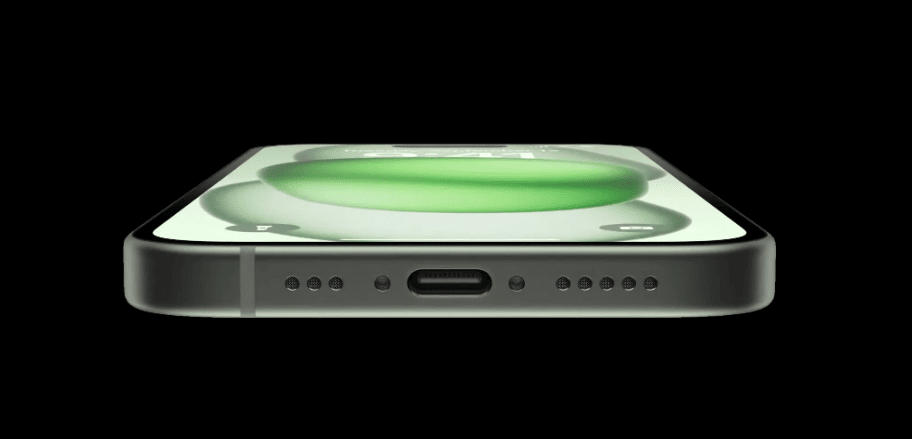
Why Does This Make a Difference?
Giving the iPhone 15 a USB-C charging port makes it like virtually every other modern camera, tablet, computer, or smartphone.
Now, you won’t need a separate cable that only goes with your Apple devices. If you own a USB-C cable, you can use it to charge your iPhone, as well as other non-Apple electronics.
New Portrait Capability
If you’re into photography, even the less expensive iPhone 15 models feature next-generation portrait capability.
Apple says on its website that if you want to take a portrait with any of the new iPhones, you’ll no longer have to switch to portrait mode. The regular camera mode gives you improved low-light performance, more vivid colors, and sharper detail.
The A16 Bionic Chip
iPhone 15s also features a new A16 bionic chip. To put it in simple terms, this chip gives the device more and faster processing power than previous versions. It should be able to deliver less lag time when websites load and when you’re trying to use non-native apps. You’ll also notice more vivid graphics on the iPhone 15.

The Dynamic Island
Dynamic Island functionality is featured in all four of the iPhone 15 models. Apple describes it as a phone feature that adapts to a user’s live activities and alerts. This experience is supposedly more intuitive than anything available with previous iPhone models.
When you unlock your new iPhone, you will see the Dynamic Island. If you’re using an app or engaging in some other activity on the phone, with Dynamic Island, you can focus in on that activity and get more detail about what’s happening in a way you never could before. For instance, you can utilize Dynamic Island when you’re using maps in real time, playing music, or establishing an AirDrop connection.

Satellite Roadside Assistance
The Pro and Pro Max come with satellite Roadside Assistance, which you don’t get with the regular iPhone 15 or the 15 Plus. If you get the Pro or Pro Max, and you have car trouble, you can connect with AAA, even if you don’t have Wi-Fi coverage or cellular connectivity where you are.
The New Titanium Design
The iPhone 15 Pro and Pro Max will also come with a titanium design that’s aerospace grade. The regular iPhone 15 and the iPhone 15 Plus don’t have it. This is the same alloy that has been used for spacecrafts that go on missions to Mars.
The difference you’ll notice with this grade of titanium is that your iPhone 15 Pro or Pro Max will seem amazingly lightweight. That’s because titanium has one of the best strength-to-weight ratios you can get with any metal.
Here’s a helpful video for seeing some of the new iPhone 15 features in action:
Is Upgrading to an iPhone 15 Worth It?
The question of whether upgrading to a new iPhone is worth it will depend on each consumer. You’ll need to look at your situation and determine whether this move makes sense for you.
Which iPhone Do You Have Right Now?
There are not usually enormous changes from one iPhone model to the next. Occasionally, Apple will release one that’s extremely different from the version that came out just two years earlier, but that doesn’t seem to be the case with the iPhone 15.
With that in mind, there are clear differences between something like the iPhone X and the new iPhone 15s. You will definitely notice improvements, and the upgrade should be worth it.
If you go back to the iPhone X or an earlier model than that, you won’t have the improved photographic capabilities that come with the iPhone 15s. You won’t have the Dynamic Island feature, and you won’t have the option of getting a device with a titanium composition.
You won’t have the A16 bionic chip, nor will you have the option of getting Roadside Assistance that comes with the iPhone 15 Pro or the Pro Max. You won’t have the change from the lightning cable and port to USB-C, either.
If any of that sounds enticing to you, then going from your iPhone X or an older model to one of the iPhone 15s makes sense.
You can compare your iPhone model to the iPhone 15 here.
Do You Care About the Camera?
Let’s say you have a more recent version of the iPhone, like one of the 13s or 14s. If so, then you’re probably looking for something pretty special if you’re going to upgrade so soon. If you’re a shutterbug, that might be reason enough to upgrade to an iPhone 15, and to the Pro or the Pro Max specifically.
The iPhone 15 Pro has a 48MP camera. It also shoots HEIF images with 4x greater resolution than what you could get with older models.
The Pro Max also has the longest optical zoom that Apple has ever come out with. It gives you a 120 mm focal length. It does this by reflecting all available light four times off a tetra-prism glass structure within the phone.
To put it more simply, the iPhone 15 Pro and Pro Max will give you sharper and clearer pictures than ever before. If you love taking pictures and shooting videos for recreation or you do so for work, you should strongly consider making the switch.
Do You Need More Storage?
Regardless of how old your current iPhone is, you might not like how much storage it offers. You may have one with 128 GB or 256 GB, and perhaps you’re running into the limits of what that storage can offer.
Getting an iPhone 15 with 512 GB of storage might be what tempts you to make the switch. You can also get one with 1 TB or storage.
That’s a huge amount as compared to 128 or 256 GBs, and maybe that’s what you feel is the most important. Some of the other features may appeal to you, but you may want to upgrade for that reason alone.
How Much Will the Upgrade Cost?
You might be in a position where you’re locked into a cellular carrier contract with your current iPhone. If you want to terminate that contract early, you must pay a hefty penalty to do so.
If so, it’s probably not the best time to switch to an iPhone 15. However, maybe you’re at the point in your contract when you can trade in your current iPhone or Android and get an iPhone 15 for free or at a dramatically reduced price. You may also have a phone that’s fully paid for and that you purchased independently from a cellular carrier.
If either of those things is true, then trading your current model in and getting an iPhone for free from a cellular provider as part of signing a contract with them might appeal. You’ll basically get your new iPhone 15 for free, though you’ll be obligated to serve out the length of the cellular service contract.
Another option might be to trade in your current phone to a buyback program like Buyback Boss and put the money you get from it toward a new iPhone 15. If you have a relatively recent phone in excellent condition, like an iPhone 13 or 14, then you should be able to get a good price for it. If you like what you’re hearing about the iPhone 15 and want to make the switch, then knocking several hundred dollars off the price might convince you now is the time.
Do You Use Your Phone Outside?
The new iPhone 15s feature increased screen brightness. This is due to the screen reaching 2,000 nits when it’s bright and sunny. Nits are a unit of measurement that indicate how bright a screen can get.
To put it in perspective, the previous generation of iPhones could only achieve brightness equal to half of that. This means that if you like using your smartphone when you’re out in nature, you will notice the screen is brighter and more vibrant than ever before. Anyone who likes spending a lot of time outdoors on their phone may want to buy the new iPhone for that reason.
Do You Take Long Road Trips Regularly?
You might be someone who drives often for work or pleasure. If you take long road trips, the Roadside Assistance feature that comes with the Pro or the Pro Max might convince you to switch.
Having the ability to contact AAA, even if you’re in an area that doesn’t get cellular connectivity or Wi-Fi coverage, is an attractive prospect. You never know when you might get a flat tire or have some other kind of car trouble in a remote location. If that happens to you and you have an iPhone 15 Pro or Pro Max, this feature can be a real lifesaver.
Do You Like the Sound of the Dynamic Island Feature or the A16 Bionic Chip?
Maybe when you were reading about the new features of the iPhone 15, you liked the sound of the Dynamic Island, and you’d like to give it a try.
The more expensive versions of the iPhone 14 had a version of the Dynamic Island feature. If that’s your key reason for wanting to switch, you probably shouldn’t bother if you currently own an iPhone 14 Pro or Pro Max.
However, all other prior versions of the iPhone didn’t have Dynamic Island. If that’s your main motivating factor, getting the new iPhone is probably worth it.
There’s also the improved functionality from the A16 bionic chip to consider. It gives you voice isolation technology for a clearer connection when you make phone calls. It also improves the graphics when you play games on your device. If either of those things matters to you, then you might buy an iPhone 15 for that reason.
Do You Want an iPhone with a USB-C Charger?
Maybe you’re sick of having to use the lightning port and cable, and you want to switch because of the new USB-C charger compatibility. That would certainly be a reason to trade in your old smartphone and buy an iPhone 15.
Some consumers don’t have an issue with the lightning port and cable, proprietary technology that Apple has been using for years. Apparently, though, enough customers complained about it that they finally decided to scrap the concept and go with the more universal USB-C port.
If you were one of those who were clamoring for Apple to get rid of the lightning port and cable, your moment has come. You will certainly want to switch to the iPhone 15.
Do You Have Any Visual Impairments?
If you’re an older individual or someone who is visually impaired, you might want to switch to one of the iPhone 15s with a larger screen, like the Plus or the Pro Max. You will be able to see the graphics and print on the phone better with a larger screen.
However, this reason alone might not be enough to convince you to switch over. It’s true that you can get a 6.7-inch screen with the iPhone 15 Plus or the Pro Max, but you could also get that screen size with previous generations of these devices. Individuals with visual impairments might feel fine sticking with an older iPhone version if they already have a screen size they like.
Do You Feel Your Current Phone Is Too Heavy?
Maybe you don’t like the weight of your current phone. Some prior iPhone versions, Androids, and other models have some serious heft to them.
Someone who finds their current phone too heavy or cumbersome can go with the iPhone 15 Pro or the Pro Max for its titanium composition. Apple insists that the titanium components of these two models will make them significantly lighter than prior options.
Which Model Should You Choose?
If you’re seriously considering getting an iPhone 15, then you probably have a pretty good idea of which one appeals to you by this point. If you want a brand-new iPhone and price is your main concern, then getting the base model, the iPhone 15, with a 6.1-inch screen and 128 GB of storage, is the best option for you. That’s the cheapest version, starting at $799.
If you’re interested primarily in photography, you’ll get improved camera functionality with any of the new iPhones. If you want Roadside Assistance, that only comes with the iPhone 15 Pro and the Pro Max.
If you want the most storage space possible, you will need to go with either the Pro or the Pro Max. They are the only two that allow you to get 1TB of storage space.
If you want a more lightweight phone, your options will again be the Pro or the Pro Max. The other two are not built with titanium components.
If you want Dynamic Island with your phone, and that’s what’s most important to you, you can get that with any of the four new models. It’s the same with the new charging port. All four of the new iPhones come with USB-C charging capability, so you can save some money and go with the standard iPhone 15 if that’s what appeals to you the most.
Maybe you’re one of those consumers who really like a particular color for your phone. If so, you can get the iPhone 15 or the 15 Plus in yellow, black, pink, green, or blue. Only the iPhone 15 Pro or the Pro Max come in sleek natural titanium, white titanium, blue titanium, and black titanium options.
How to Fund Your Upgrade
If you feel like it’s time for you to get a new iPhone based on what you’ve read in this article, you’ll need to pay for it in some way. The easiest way is to pay the asking price to get whatever new iPhone you want directly from the Apple website.
Apple has all the options available and waiting for you. You can customize the one you want and have it shipped to you, and you should be enjoying your new iPhone in no time.
Some people don’t have the money for an upfront payment for their new iPhone all at once. Instead, you can pay a monthly amount for each iPhone 15 based on the pricing structure we detailed earlier in the article.
There are some other ways to fund your new iPhone purchase, though, so let’s talk about some of those.
Carrier Trade-In Programs
The major cell phone service providers always have trade-in programs going if you want to get the latest iPhone. You can compare the deals currently offered by T-Mobile, Sprint, Verizon, AT&T, etc.
The main idea with a carrier trade-in is that you give them your old or outdated phone and you get a brand-new iPhone in exchange. Usually, the company will require that you sign a long-term contract with them if you do this. Most of these contracts are for two years, but some are for longer than that.
If you go this route, you’re locked into that deal for the length of time that the carrier stipulated. You’ll have your new phone, but if you try to break things off with the carrier, you will need to pay a large early termination fee.
At the moment, for instance, AT&T is offering a deal where you trade in your iPhone 13 Pro or a more recent model, and you get an iPhone 15 Pro in return. The deal is for both new and existing customers. You will pay nothing for the phone, but you’re locked into one of the eligible AT&T carrier plans for the next 36 months.
If you get one of these deals, make sure you shop around first. The cellular service providers are always competing. You should try to snag a deal that makes the most sense from both a financial and lifestyle standpoint.
Apple Trade-In
You can also do a trade-in of your current smartphone with Apple via its website, and you can put the money you get from that toward a new iPhone 15. You can trade in other things besides iPhones, though.
You can trade in a Mac, an iPad, an Apple Watch, or other Apple products. You can even trade in an Android to Apple if you have one. That’s how dedicated the company is to getting you to buy a new iPhone 15.
The better and newer the devices you have, the more trade-in value you are likely to get for them. You can get full details on the Apple website.
You can also do a trade-in at a brick-and-mortar Apple store if you have one near you. If it turns out the device you brought in does not have any trade-in value, but you no longer want it, Apple will recycle it for you for free.
Free iPhone Deals
You may notice various promotions or popups online that claim they’ll give you a totally free new iPhone 15, with no trade-in or obligation of any kind. We recommend that you avoid these. They are almost always scams. Think about it: how many entities can afford to give away free iPhones with no obligations or strings attached?
Buyback Boss
You can also find various trade-in sites online that will give you money for your used iPhone, Android, and similar items you have. If you go this route, then you have already discovered the site that will give you the most money for your trade-in. That’s Buyback Boss, where you can tell us about what kind of phone or other tech you have, and we will immediately assess the value of your trade-in.
If you like the price that we quoted you, you can print out a shipping label, send the item to us, and we’ll cut you a check and mail it to you immediately. We can also pay you via PayPal if you would prefer that. You can put that money toward the purchase of your new iPhone 15. We will also beat any competitor’s price.
You can get an instant quote on your iPhone (and other devices) with our easy online quoting tool.
Conclusion
Now, you should have a good idea of what you can expect from the new iPhone 15 models that just hit the market. You know what features you get with each one, how much they cost, and the different ways you can customize them. You also know what kind of buyer will like each model, and you know some different ways to fund your new smartphone purchase.
The iPhone 15 features some exciting upgrades, so consider whether now is the time to trade your current smartphone in for a new one. If you decide to move forward, we hope you’ll enjoy your new iPhone 15, and that you’ll consider using Buyback Boss if you have an older device that you’d like to trade in for cash.
If you want details on upgrading from specific models, check out these guides:






