The iPhone 15 has arrived. If you’re two generations behind, and you’re thinking about trading in your iPhone 13, you may not be certain that it’s worth it. We’ll compare the two phones in the following article to help you make that decision.
About the iPhone 15
Apple’s iPhone 15 came out on September 12, 2023. It has been two years since the company came out with the previous version. The iPhone 15 is the fifteenth generation of Apple’s bestselling smartphone.

iPhone 15 Models
The iPhone 15
- 128 GB of storage: $799 on Apple’s website, or 24 payments of $33.29 per month
- 256 GB of storage: $899 on Apple’s website, or 24 payments of $37.45
- 512 GB of storage: $1099 on Apple’s website, or 24 payments of $45.79
- All three versions of the basic model come with a 6.1-inch screen.
- Color choices: pink, black, green, yellow, blue
- Comes with a USB-C charging cable.
The iPhone 15 Plus
The iPhone 15 Plus is identical to the iPhone 15, except you get a 6.7-inch screen rather than a 6.1-inch one.
- 128 GB of storage: $899 on Apple’s website, or 24 payments of $37.45 per month
- 256 GB of storage: $999 on Apple’s website, or 24 payments of $41.62
- 512 GB of storage: $1199 on Apple’s website, or 24 payments of $49.95
- Color choices: blue, yellow, green, pink, black
- Comes with a USB-C charging cable.
The iPhone 15 Pro
- 128 GB of storage: $999 on Apple’s website, or 24 payments of $41.62 per month
- 256 GB of storage: $1099 on Apple’s website, or 24 payments of $45.79
- 512 GB of storage: $1299 on Apple’s website, or 24 payments of $54.12
- 1 TB of storage: $1499 on Apple’s website, or 24 payments of $62.45
- All four versions of the iPhone 15 Pro come with a 6.1-inch screen.
- Color choices: black titanium, natural titanium, white titanium, blue titanium
- Comes with a USB-C charging cable.
The iPhone 15 Pro Max
- 256 GB of storage: $1199 on Apple’s website, or 24 payments of $49.96 per month
- 512 GB of storage: $1399 on Apple’s website, or 24 payments of $58.29
- 1 TB of storage: $1599 on Apple’s website, or 24 payments of $66.62
- All three versions come with a 6.7-inch screen, rather than a 6.1-inch one.
- Color choices: natural titanium, black titanium, white titanium, blue titanium
- Comes with a USB-C charging cable.
iPhone 15 Standout Features
- New Portrait-Taking Capability: All four of the new iPhone 15s have superior portrait-taking capabilities. You will not need to switch to portrait mode to obtain sharper detail, better low-light performance, and more captivating and vibrant colors.
- Dynamic Island: The four new iPhone 15s all have the Dynamic Island feature. This is a mode that provides enhancement to a user’s live activities. When using an app on your iPhone 15, you will get more details that show what’s happening with it in real time than with previous models. You can use this while playing music from your library, utilizing maps, establishing an Airdrop connection, and more.
- The A16 Bionic Chip: The new iPhones all come with A16 bionic chips. These deliver quicker processing times than older models. You should see less lag time with your non-native apps and site loading. You can also expect more vivid graphics.
- USB-C Charging: The four iPhone 15 models have gone from lightning ports to USB-C charging ports. That’s a change from the older generations. The new iPhones are now compatible with any USB-C cable. That means you will not need a separate cable for your iPhone 15.
- Satellite Roadside Assistance: The iPhone 15 models come with a new satellite Roadside Assistance feature. This allows you to contact AAA if you ever have car trouble. It even works in areas with no Wi-Fi coverage or cellular connectivity.
Exclusives with the iPhone 15 Pro and Pro Max
- New Titanium Design: The Pro and Pro Max iPhone 15s also come with aerospace grade titanium design. It’s an alloy that NASA uses for its Mars missions. The titanium makes these smartphones amazingly lightweight. That’s due to its excellent strength-to-weight ratio.

Who Should and Shouldn’t Make the Switch from the iPhone 13 to the iPhone 15?
Here’s a quick breakdown of who may want to upgrade from iPhone 13 to iPhone 15 (and who may not).
Who Should Make the Switch
- Those Who Want Faster Performance: The A16 bionic chip that comes with the iPhone 15 lets you load websites faster than you can with the iPhone 13. Non-native apps should be more responsive, and gamers can enjoy smoother play as well.
- Anyone Ready for Some New Color Options: If you like the sound of the new titanium colors that come with the iPhone 15 Pro or Pro Max, you might choose to upgrade at this time. You also get some colors with the iPhone 15 and the Plus that don’t come with the iPhone 13.
- Anyone Who Drives a Lot: The iPhone 15 comes with Satellite Roadside Assistance. The iPhone 13 doesn’t offer that.
- Consumers Who Want a Lighter iPhone: The iPhone 15 Pro or Pro Max have a titanium design. That makes these smartphones lighter than the iPhone 13.
- Anyone Who Wants to Try the Dynamic Island Feature: iPhone 13 owners can’t try out the Dynamic Island feature. It’s standard with all four iPhone 15 models, though.
- Shutterbugs: The camera is a major upgrade with any of the four iPhone 15 models over the iPhone 13. If you’re a professional photographer or just someone who likes taking lots of pics of friends and family, consider switching.
- Anyone Who’s Tired of the Lightning Port: Any Apple afficionado who likes the company’s smartphones but who isn’t a big fan of the lightning port and cable should think about switching. The iPhone 13 still uses that tech, but you get USB-C connectivity with the iPhone 15.
Who Shouldn’t Make the Switch
- Consumers Who Find their Current iPhone’s Performance and Speed Satisfactory
- Anyone Who Likes Their Current Phone’s Color and Weight
- Anyone Who Doesn’t Drive Much and Won’t Make Use of the Roadside Assistance Feature
- Consumers Who Aren’t Interested in the Dynamic Island
- Consumers Who Don’t Have Any Disposable Income to Spend on a Phone Upgrade Right Now
- Cellphone Owners Who Don’t Take Many Pictures with Their Devices
- Apple Customers Who Like the Lightning Port and Cable
It’s also worth mentioning that if you have an iPhone 13, now could be the time that you switch to a new or used iPhone 14.
With the 15s coming out, iPhone 14s are discounted by Apple. You can also find less expensive iPhone 14s on Amazon, or you might get one from a cellular service provider at a more reasonable price than you could a couple of years ago.
Should You Switch from the iPhone 13 to 15?
If you’re thinking about making the switch, it makes sense to talk about what you get with the iPhone 15 that the 13 doesn’t have. Let’s get into more depth on what differentiates the two models.
Roadside Assistance Connectivity
The new iPhone 15 models come with Roadside Assistance. The iPhone 13 doesn’t have that.
If you take a lot of road trips to see friends or family members or you must drive for work a lot, this feature may make the upgrade worth it. You can use this feature if your car ever breaks down when you’re on a deserted road with no cellular service or Wi-Fi connectivity.
Brighter Screen
You should notice a brighter screen with the four iPhone 15 models than you’re presently getting with the 13. The screen brightness of the iPhone 15s can reach 2000 nits if you’re in direct sunlight. Nits measure how bright a screen gets.
The iPhone 13 was only capable of reaching 1000 nits in most scenarios, or possibly as many as 1200 in direct sunlight. That means the screen brightness of the iPhone 15s is about twice that of the 13.
New USB-C Charging Capability
Apple switching over to the USB-C charger has been a long time coming. The design team stuck with the lightning port and cable for years, but all that changes with the iPhone 15s.
The iPhone 13 still uses the lightning port and cable, and you may be one of the many consumers who doesn’t like that so much. If you’re tired of having to use Apple’s proprietary technology to charge your phone, you might make the switch to an iPhone 15.
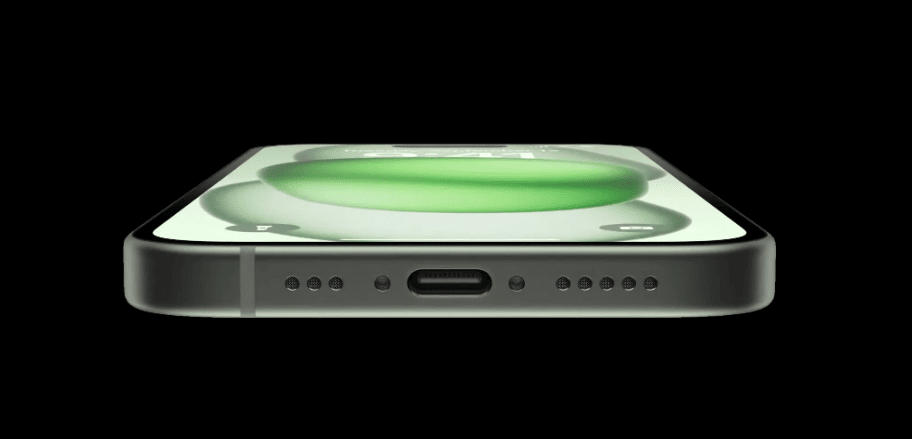
Improved Camera Features
Apple has made cameras a focus of their smartphones for the past several device generations. When the iPhone 13 came out, it was considered to have one of the best cameras available. The photographic capabilities of the iPhone 15s are superior, though.
The iPhone 15 has a 48MP + 12MP setup. The iPhone 13 had a 12MP +12MP configuration. That means you’ll get picture clarity and vibrant color with the iPhone 15s that the 13s can’t match.
Performance and Speed
The iPhone 15 models will give you faster website loading times than you’ll get with the iPhone 13s. This is due to the A16 bionic chip in each of them.
The faster processing time should appeal if you hate waiting for websites to load. You should also notice sharper graphics. The performance of non-native apps should improve with the iPhone 15 over the 13s. If you enjoy playing games on your phone, the A16 bionic chip should make a significant difference if you upgrade.
New Colors
Not every iPhone user will want to upgrade based on color options alone, but it’s at least worth considering. The iPhone 15s let you pick yellow, green, black, pink, or blue. You can also choose white titanium, black titanium, natural titanium, or blue titanium.
The iPhone 13s featured starlight, red, blue, pink, green, and midnight, while the Pro and Pro Max versions let you choose Alpine green, Sierra blue, gold, silver, and graphite. There’s some overlap, but also some different choices. If you’re ready for a new color that the iPhone 13 didn’t offer, this change could impact your decision.
Dynamic Island
A version of the Dynamic Island feature debuted with the iPhone 14 Pro and Pro Max. It was popular enough that the company decided to make it standard with the iPhone 15s. The iPhone 13s don’t offer it. If you’re someone who likes having the latest smartphone technology, you might feel it’s time for an upgrade.
The pill-shaped cutout that appears on the screen with Dynamic Island is fun to experiment with. You can utilize it during phone calls, or you can control music playback with it. You can follow sports scores in real time and track timers as well. Maybe this won’t be the sole reason for you switching, but it might be enough to sway you if you’re on the fence.

A Lighter Smartphone
One more feature with the iPhone 15s is that if you get either a Pro or a Pro Max, they are lighter than any of the iPhone 13 models. That is because of the new titanium components.
Titanium is lighter than either the aluminum or stainless steel that comprise the iPhone 13, depending on which version you have. If you’re someone who likes having a lighter smartphone that doesn’t weigh down your pants or jacket pocket, this might be a change that you enjoy.
Which iPhone 15 is Best for You?
- The iPhone 15: With the basic model of the iPhone 15, you get the A16 bionic chip. You get the USB-C connector as well. You get a better camera than the ones that came with previous iPhone generations, and you get the Dynamic Island feature. In short, you get most of what sets this new generation apart from older ones, and you won’t have to pay as much as you would for the Plus, Pro, or Pro Max.
- The iPhone 15 Plus: If you have a visual impairment, you might want to go with the iPhone 15 Plus over the regular version. You get the larger 6.7-inch screen instead of the 6.1-inch version, and that makes for an easier reading experience. You get all the same tech that comes with the standard iPhone 15 as well.
- The iPhone 15 Pro: You get everything the iPhone 15 and the Plus offers with the Pro. You also get a lighter phone due to the titanium components. More color options are available, and you can get 1 TB of storage with this version as well, which is not possible with the iPhone 15 and the Plus.
- The iPhone 15 Pro Max: The Pro Max gives you everything that the Pro does, but you get the 6.7-inch screen. If you want a phone with more features and a larger screen as well, this is your best option.
How to Fund Your Upgrade
Free iPhone Deals
You might sometimes see “free” iPhone deals that pop up on websites. These are almost always scams. It’s best to avoid them.
Buyback Boss
Buyback Boss will accept your iPhone 13 and pay you cash for it. You get more if it’s in better shape. You can ship your iPhone 13 directly to us, and we will either cut you a check and mail it to you or pay you via PayPal.
This works best if you own your phone outright and you’re not currently enrolled in a carrier program. We’ll also accept multiple smartphones or other devices, and we’ll take broken ones as well. You can put the money we give you toward buying a new iPhone 15.
Buyback Boss has some of the best trade-in prices and may beat carriers trade-in programs and Apple’s trade-in program. You can click here to get an instant quote.
Carrier Trade-In Programs
Many cellular service providers will let you trade in your iPhone 13 for an iPhone 15. For example, with AT&T, you can trade in an iPhone 13 for a 15, but that locks you into a service contract.
This is potentially a viable option, but you should shop around and see what carrier has the best deals. Read through the whole contract and make sure you like what you’re hearing before you sign anything.
Apple Trade-In
You can do a trade-in on Apple’s website. This involves mailing in your iPhone 13 and getting an iPhone 15 sent to you.
Apple will ask about your iPhone 13’s condition. If it’s in excellent shape, you’ll get more trade-in value. Taking your iPhone 13 to an Apple store and making the switch there is also an option.
Conclusion
Now, you know all about the iPhone 15. You should be ready to decide whether trading in your iPhone 13 for one is the best move right now.






