If you own an iPhone, you will often find that they’re precision machines that fulfill all the requirements you have for a cell phone. It’s always possible you can run into problems with this device, though, the same as you would for any other smartphone.
For instance, maybe you have a situation where your iPhone is turning off by itself. This is possible with any of the iPhone models, regardless of whether you have the most recent one or an earlier version.
Let’s talk about some possible causes and solutions right now.
What Happens When Your iPhone Turns Off by Itself?
Usually, when an iPhone shuts off without you initiating it, you will see the Apple logo come up on the screen. If the Apple logo appears, this means that the phone has reset itself.
This can be an indication that something has gone wrong with either the software or the hardware. We’ll discuss a few of the most common reasons why this might happen.
Your iPhone Has Gotten Too Hot
There is an optimal temperature range at which your iPhone will perform all of its usual functions. An iPhone that keeps shutting down might do so because it has gotten too hot.
If this happens, the Apple logo may show up on the screen, or the screen might simply go black. It’s also possible with some iPhone varieties that you will see a temperature warning come up on the screen before the device stops working.
When Does This Happen?
An iOS device that you have on a car’s dashboard if you’re on a road trip can overheat. This is more likely to occur if it’s during the middle of the day, when the sun is at its brightest. If you’re driving in a hot climate, like Arizona or New Mexico, this can happen as well.
You might also set your device on a radiator. Maybe you’ll take it with you into a sauna, a boiler room, or anywhere else with an unusually warm temperature.
How Do You Fix iPhone Models that Have Been Subjected to Warm Temperatures?
You can generally fix iPhone models that have gotten too hot by removing them from that warm place and putting them in a cooler one. Removing your iPhone from a hot vehicle or taking it into a different room will probably get the job done. Don’t put it in a refrigerator or freezer, though, as that can harm it.
It’s unlikely you have caused any permanent damage. You can usually restore iPhone devices relatively quickly if you move them to an area with a more appropriate temperature.
You just have to be a little patient. After an hour has passed, you can try the phone’s various functionalities and see if the problem has corrected itself.
If it seems like you’re not able to restore iPhone devices through a temperature change, then you must try something else.
Software Bugs Can Cause Your iPhone to Turn Off by Itself
Software glitches or bugs might be the culprit if the Apple logo appears, and the phone turns itself off. Many times, you can rectify this issue by doing a force restart of the device. If you’re dealing with a minor glitch, giving your operating system a jolt might be enough to restore your device’s full functionality.
If you’ve got an iPhone X or a later version, you can execute a force restart by pressing and holding down your Side button and either of the Volume buttons. The Power Off slider should come up on the screen. Slide it to the right.
The Apple logo appears on some iPhones when you do this, or the screen might simply go black. You can wait a few seconds, then restore iPhone devices by pressing the Power button on the right side.
If you have an iPhone SE, 8, 7, or 6, you can do a force restart by pressing and holding down your Side button till you get the Power Off slider. Slide it to the off position. Wait a few seconds, and then press the Power button on the side to turn the phone back on.
For the iPhone 5 or an earlier one, you will press and hold down the Top button till you see the Power Off slider come up. Slide it to the right, powering off the phone. Then, press the Power button on the top to turn it back on.
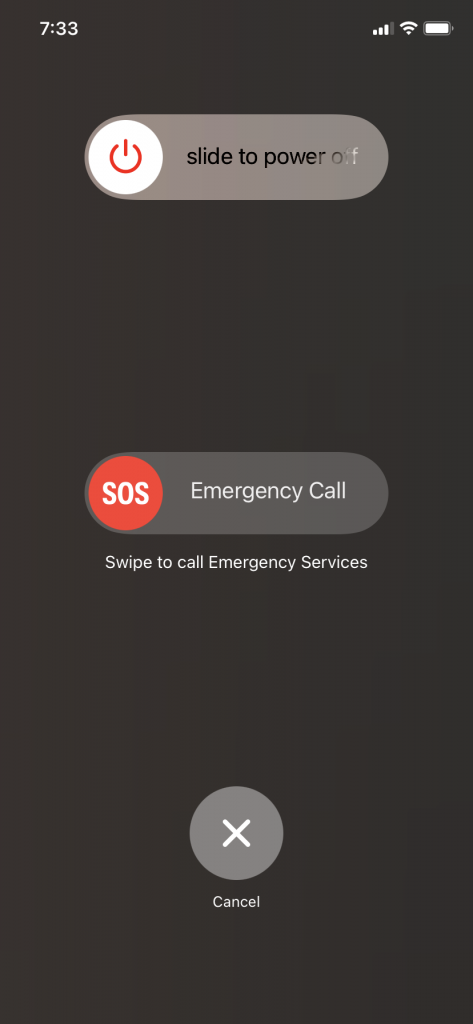
After you’re completed the force restart by pressing the Power button on your device, monitor it over the next few hours and days to see you’ve managed to fix the issue. If the iPhone keeps restarting, you’ll have to try something else.
Try a Hard Reset of Your Device
At this point, you should consider doing a hard reset to fix iPhone turning off issues that are ongoing. If you have any iPhone model that supports version 16 of iOS, then do the following.
Press and then quickly let go of your Volume Up button. Do the same thing with the Volume Down button. Press and hold down your Side button. When the Apple logo comes up on the screen, release the Side button.
If you have an iPhone version 8 or a second generation of the SE, then do the following. Press and release your Volume Up button, then do the same with the Volume Down button. Press and hold down the Side button till you see the apple come up on the screen. Then, you can release it.
If your iPhone keeps restarting and you have a version 7, press your Sleep/Wake button and the Volume Down button simultaneously. When your iOS system restarts and you see the apple, let go.
If you have the first generation of the SE or the iPhone 6S, press your Home button and Sleep/Wake button simultaneously. When your iOS system restarts and you see the apple, let go.
Giving your iOS system a hard reboot in this way can fix iPhone issues, including your device turning off on its own. If this didn’t seem to get the job done, then keep reading.
Check Your Battery Health
If your iPhone keeps restarting after you’ve tried the fixes we’ve suggested, then your battery life might be what’s causing the trouble. Your iPhone battery might be insufficiently charged, which can sometimes cause a shutdown.
Grab a USB cable and plug your iPhone into power. Wait till it’s fully charged, then unplug it and see whether that has corrected the problem. If it hasn’t, then read on.
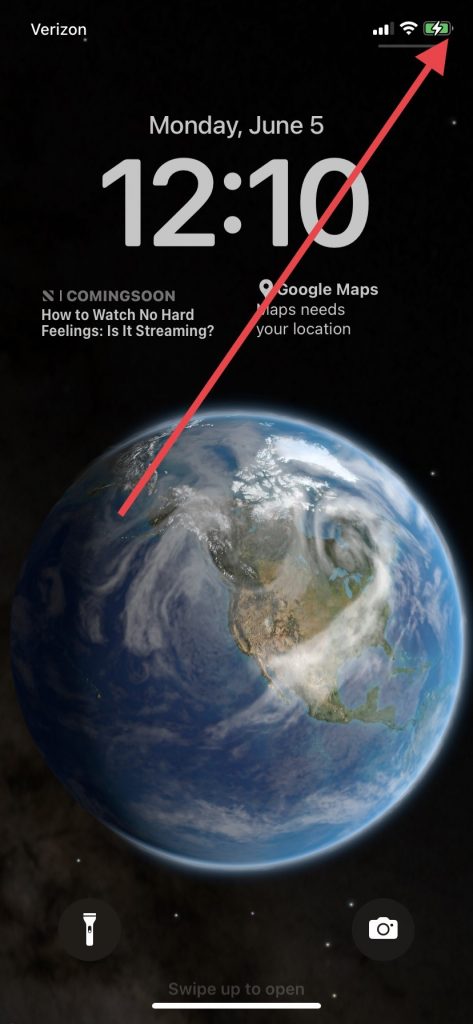
Should You Try Putting the Device in DFU Mode?
If you’ve already tried both a soft and hard reset of the iPhone, then putting your device in DFU mode and trying to restore it might be tempting. DFU mode can sometimes fix your iPhone if there’s something seriously wrong with its firmware.
Most iPhone users seem to agree that putting their device in DFU is not the best solution to this particular issue. It’s not inconceivable that it might help, but that’s more of a judgment call you can leave up to the employees at the nearest Apple Store. It makes sense to take your device to one with a Genius Bar at this juncture.
What Happens When You Contact Apple?
You should always feel free to reach out to Apple support if you’re having problems with your device. In this case, though, it doesn’t make much sense to contact Apple support by calling them or doing a Live Chat with them. You need someone to look over your device in person to see what’s going on with it.
The Geniuses Can Examine the Phone
You can find a store licensed to look at and fix Apple products in certain malls, and you can also sometimes find them as stand-alone structures. Locate the one nearest to you and hand over your phone. The employees there will probably ask some questions about how long this has been going on and what fixes you’ve tried so far.
They might see whether you’re running the latest iOS version. They may take a look at your iPhone settings. Restoring your factory settings might be an option, or they could try something else entirely.
What Will the Fix Cost?
Generally, the Geniuses will be able to figure out what’s going on when an iPhone randomly shuts down. The real question is what it will cost to repair it.
If you bought the latest version of this device brand-new, it should have come with a standard one-year warranty. You might have also bought an extended warranty or got an AppleCare+ plan. These cover hardware issues, and maybe that’s what’s going on with your iPhone.
If so, then you might not have to pay anything for the fix. If your warranty or AppleCare+ plan is expired, though, or if the issue seems to be software-related, then it’s possible you might have to pay to get it repaired.
It’s anybody’s guess how much the fix will cost. That depends on exactly what’s happening with your phone. Faulty apps or battery issues should be simple enough to fix, but maybe the store employees determine that there’s something more serious going on the device.
Should You Pay to Get It Fixed?
It’s almost a certainty that you’ll need to pay for the fix, since you can’t very well enjoy your iPhone if it keeps randomly shutting down on its own. Hopefully, the cost will not be too excessive.
If it is, though, you might want to at least consider trading in your iPhone, especially if you have an older model anyway. If you decide that’s the best move, you can sell it to us here at Buyback Boss. We can give you the best price, and you can put that cash toward the purchase of a new phone.






