You might already know that your iPhone comes with a SIM card. It is a crucial part of the device. However, you might occasionally have a situation where you see a “SIM not supported” message when you’re trying to access some of your smartphone’s various functionalities.
What exactly does “iPhone SIM not supported” mean? We’ll talk about that message and what your SIM card does for your device in the following article.
What Does an iPhone SIM Card Do?
First, let us make sure you understand what your SIM card is all about before we talk about that pesky “iPhone SIM not supported” message. SIM stands for subscriber identity module. This is a kind of smart card that every iPhone carries around inside of it.
You will not just find a SIM card inside an iPhone, though. You also have them in Android devices and other varieties of smartphones.
Your iPhone SIM card, or one that you would get in a different kind of smartphone, contains a unique identification number. A SIM card will also carry and store a great deal of personal information on it.
It also prevents many of your iPhone’s normal functions if you remove it or if it’s damaged. Once you understand this, it is easy to see how much you need a fully operational SIM card. You should also realize how much it might annoy you if you get an “iPhone SIM not supported” message when you are trying to operate your device.
Now, let’s talk about what iPhone users should take from that message and what your phone is trying to tell you if you see it.
What Does an iPhone SIM Not Supported Message Mean?
If you get the dreaded iPhone SIM not supported message, it could mean any one of a few different things. We’ll run through them one at a time.
You Have a Carrier Locked iPhone
The first scenario if you get an iPhone SIM not supported message is that you have a carrier locked device. You may also sometimes hear this referred to as a SIM lock.
A SIM lock basically means that you have a second-hand iPhone, or even a new iPhone, in some instances, that is locked to a particular carrier. When we talk about carriers, we mean ones like Verizon, AT&T, T-Mobile, Sprint, or any of the various others around the country.
If you try to use your iPhone on a network other than the one to which it’s locked, it’s not going to work, and you’re more than likely going to get this message. The iPhone SIM not supported message will not go away until you’ve taken steps to bypass iPhone SIM connectedness to that single network.
We’ll talk about how to bypass iPhone SIM messages a little later in this article. For now, let’s get back to reasons why you might see an iPhone SIM not supported message.
You’re Using a SIM Card that’s Not Compatible with Your iPhone
An iPhone SIM not supported message might also mean that you’re trying to use a SIM card that’s not compatible with your device. That doesn’t necessarily mean that your SIM card isn’t working because you have a carrier locked phone. It might be for a different reason entirely.
For instance, maybe you’re trying to use a SIM card that is not the right size for your phone. If you open a phone’s SIM card tray and load the card into it, it may seem like a good fit, but it won’t orient itself perfectly to the tray’s size and shape.
A SIM card that won’t align with your phone’s SIM card tray might be one that was not designed for it. You might also have a situation sometimes where the SIM card you have for your device isn’t working because it was designed for use strictly in another country, like Saudi Arabia, China, and so forth.
If that’s true, then an iPhone SIM not supported message is virtually guaranteed. We’ll talk about the solution to that dilemma a little later as well.
Your SIM Card is Damaged
An iPhone SIM not supported message could be because your card has sustained some damage. There’s no SIM lock in place, and the card is the right size, but you dropped it, someone stepped on it, or something else happened to it.
An iPhone SIM card has many small, delicate components that enable it to function correctly. The slightest bit of damage could render it unusable.
There’s a Software Issue Happening
There’s also an outside chance that you’re seeing that SIM not supported message because there’s a software issue happening that’s causing problems with your iPhone.
In that case, it’s not a carrier lock or the wrong size SIM card that’s the problem. The issue is with your phone itself, and you must rectify it before you can bypass iPhone SIM card not working messages.
Now that we’ve talked about all of the reasons why you might get a SIM not supported message, let us discuss how you can bypass iPhone SIM notifications that say your card isn’t working properly.
What to Do About a Lock on Your iPhone
To bypass SIM issues having to do with a lock on your iPhone, you must get the device unlocked. The way you do that is to contact the network provider to which the phone is locked.
Usually, you will know what carrier your phone is locked to, but occasionally, you might have purchased a phone from a secondhand source, so you don’t know its origin. To find out whether an unlock iPhone SIM card transaction must take place before you can fully enjoy the device, you must determine what network you can contact to make that happen.
Go to General on your iPhone, then go to About. There, you will see the message “Carrier Lock” if the device is still locked to one particular network.
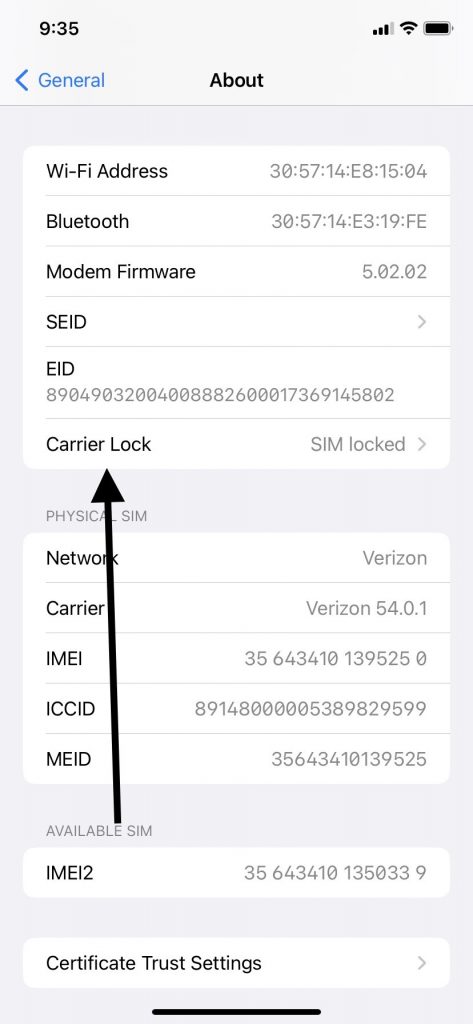
To unlock iPhone SIM cards, you must contact that cellular network and give them the information regarding that particular iPhone. You can bypass SIM card problems and unlock the device by paying a fee to that company.
The fee will vary depending on how new of a phone you have. An older device might cost as little as $20. To bypass SIM card problems related to carrier locking on a new device, you might expect to pay a couple of hundred dollars.
If you got this phone at a very cheap price, then that might seem worth it to you. In any event, if you’re going to keep getting a SIM not supported message until you unlock the device, you may have little choice but to pay the fee.
Using an Incompatible SIM Card
Maybe you’re getting that SIM not supported message because you have a SIM card that’s not compatible with your device. We mentioned some reasons above why this might be happening.
If you buy a new iPhone directly from Apple, or if you get one from a cellular network as part of signing a contract with them, then the device should come with the proper SIM card, and it’s not likely you’ll have this issue. However, if you purchase an iPhone on a secondary market like eBay, it might not come with the original SIM card that was intended to be used with it.
If a random SIM card came with your used phone, then you have no way of knowing whether that’s the right size card for that phone. It’s also possible that the SIM card that came with it is only intended to be used in a different country.
What Can You Do About This?
Presumably, you’re not an expert in all things having to do with SIM cards and iPhones. The easiest way to figure out whether you have the right SIM card for your particular generation and type of iPhone is to visit an Apple Store so you can talk to the employees at the Genius Bar.
They can look at the device and the SIM card you have. They’ll tell you whether you’re getting a SIM not supported message because you have a card that’s intended to be used in another country, or whether you have the wrong size card.
If your used device didn’t come with a SIM card at all, they can tell you which kind you need to buy for it. They should be able to fix SIM card issues if you bought your device secondhand.
They can probably also tell you if you have a damaged SIM card. They will be able to tell at a glance whether some of the components of the card have been damaged or whether it has been impacted by water or some other liquid.
If so, they’ll fix SIM card issues for you by selling you a new one or suggesting where you can get one.
What to Do if You’re Getting a SIM Not Supported Message Because of Software Problems
The final scenario is that you’re getting a SIM not supported message because of a software issue. Assuming you don’t have a SIM locked iPhone and you have the proper kind of undamaged card, then this is the most likely option that remains.
You can try a simple fix if that’s the case.
Reset Network Settings
Resetting your network settings is the software-related fix you can try. If you have an iPhone that is running iOS version 15 or later, you can go to your Settings app, then tap General. Hit Transfer or Reset Device.
Next, hit Reset, then Reset Network Settings. Depending on which model you have, you might see an iPhone activation screen, or possibly the Apple logo appears while this process concludes.
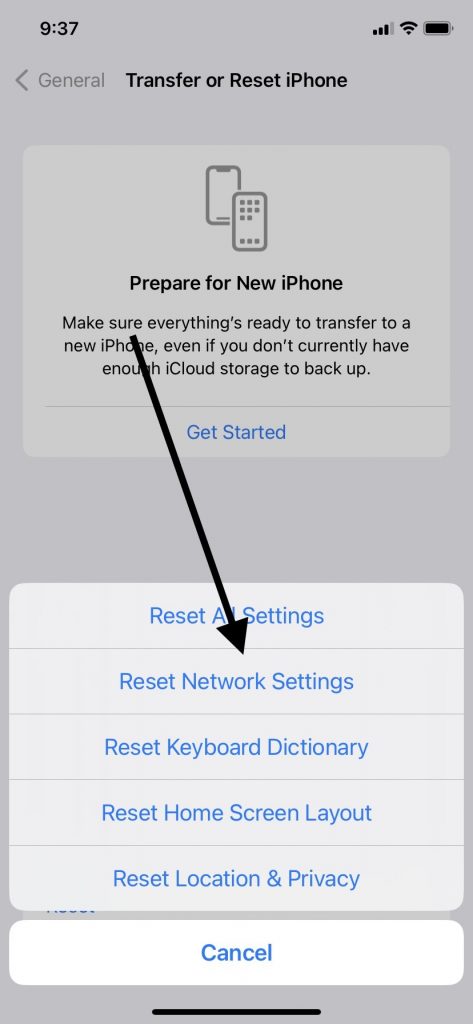
Wait a few seconds, then try using your iPhone. That might have gotten rid of the SIM not supported message.
If you have an older generation of iPhone that’s running iOS version 14 or earlier, then you can hit Settings, followed by General. Hit Reset, then Reset Network Settings. Again, sometimes the Apple logo appears, though you may not see the Apple logo with some iPhone models.
Now, you can see if you’re getting that same SIM not supported message when you try to use the device. If you are, then taking your phone to an Apple Store is the next logical move.
What Can Apple Support Do for You?
If they see SIM not supported, iPhone users can sometimes guess what’s happening with their devices. There are some logical clues you can follow. For instance, you can check whether the phone has some SIM restrictions. You may need to purchase and activate iPhone SIM cards for phones if they don’t come with them.
However, there are also going to be circumstances where you’re randomly guessing why you’re getting these types of messages, particularly if you bought your iPhone used.
You probably won’t know whether you have the wrong SIM card for your iPhone model. Maybe you’re getting that message because the device needs a crucial software update, or perhaps you’ve enabled some VPN settings that are causing the trouble.
Genius Bar Employees Have Specialized Training
To fix iPhone SIM card issues, taking the device to Apple employees who have been trained in how to fix these devices makes sense. They will know all the possible reasons behind a SIM card not supported message. They will also know how to fix iOS system problems that could be causing this notification to appear, even if they’re unusual or obscure.
You can put yourself in their capable hands. Hopefully, they can quickly determine what’s going on with your device and the fix won’t cost very much.






