Receiving and sending text messages are two of the main functionalities of your iPhone. You can set your phone so that in makes an audible noise when someone sends you a text, or you can also set it to vibrate. You might choose this second option if you are going to be somewhere like a movie theater or a library where you do not want the noise of receiving a text to bother anyone near you.
What can you do if iPhone vibration is not happening when you get a text, though? We’ll talk about some possible solutions right now.
Check to See Whether You’ve Set the iPhone to Vibrate
First, it makes sense to check the settings app to see whether you have actually set the device to vibrate mode. Maybe you thought you did, but you did not accomplish the adjustment successfully.
If you have the iPhone 7 or a later version than that, you will head to your Settings app. Then, you can open Sounds and Haptics.
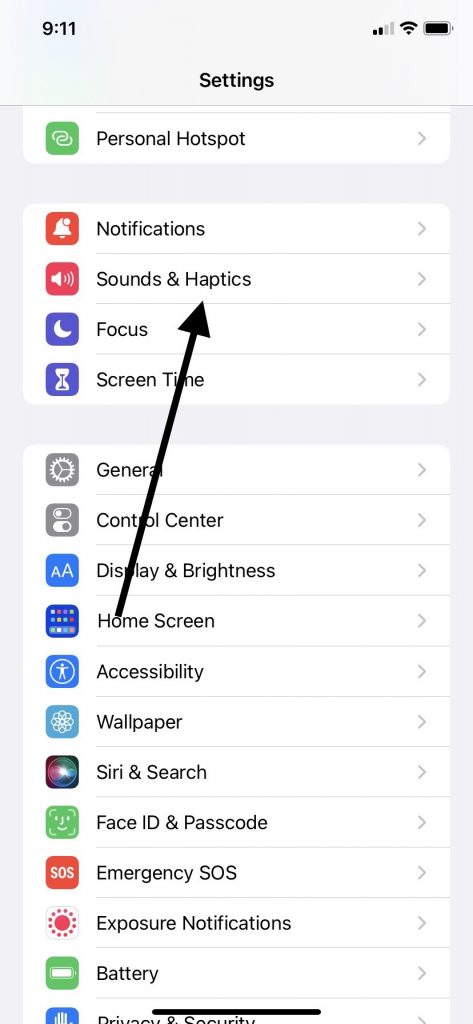
If you have an earlier version of the iPhone, you can’t enable system haptics. Instead, you’ll open the Settings app and then tap Sounds.
There, you can choose whether your phone vibrates if you set it to Silent or Ring mode. You can even set up a custom vibration pattern if you like. You might want a unique vibration pattern that is unlike what other iPhone owners have.
If you allow the phone to vibrate when you get a text, even when you set it to Silent, then this functionality should now work correctly. If it does not, then you will need to explore some other solutions.
Check Whether You Have Activated the Silent Switch
On your iPhone’s left-hand side, you will find a switch toward the top of the device. If you flip it so that it’s positioned to the rear, you have activated Silent mode. To fix iPhone problems having to do with vibration, going into and out of this mode a few times can sometimes be effective.
Toggle this switch to the rear of the device. Then, move it forward again. Do this a few times, then leave the switch to the rear.
Have a family member or friend send you a text message. Executing this maneuver should enable vibration in most instances. If that didn’t work, then your iPhone ringtone vibration settings are probably not the problem. You will have to try a different fix.
Force Reset Your iPhone
A force reset of your device is the next logical move if you have an iPhone not vibrating when you get a text. You can do this by pressing down and quickly letting go of your Volume Up button, and then the Volume Down button. Next, press and hold down the Side button. You will know you have done it properly when the Apple logo appears on the screen.
This works for devices like the iPhone XS, the iPhone XR, the iPhone XS Max, and all later devices. If you have an iPhone SE second generation or an iPhone 8, you’ll need to press and hold down the Volume Up button. Quickly release it, then do the same with the Volume Down button. Conclude by pressing and holding down the Side button till you get the Apple logo on the screen.
If you have an iPhone 7 or 7 Plus, you can press and hold down the Sleep/Wake button along with the Volume Down button. When you get the Apple logo, let go.
If you have an iPhone SE first generation, iPhone 6S, or earlier generations than that, you must hold down the Home button and the Sleep/Wake button at the same time. Let go when you get the Apple logo on the screen.
This can often fix iPhone issues having to do with the vibration feature. If this didn’t get the job done, then keep reading.
Turn Off Your Do Not Disturb Setting
Aside from Silent or Ring mode, there is also one of the accessibility settings called Do Not Disturb. You access it via the Settings app, and once you’ve activated it, your phone should not vibrate when you get a text message. Maybe you activated this mode through your iPhone settings without realizing it, or you turned it on and then forgot to turn it back off at some point.
You can disable this feature in a couple of ways. The first is to swipe up from the Control Center. You should see an icon that looks like a crescent moon. That will allow you to disable Do Not Disturb if you activated it at some point previously.
You can also open your Settings app and head to Do Not Disturb. There, you have the option to customize what you want your phone to do if someone sends you a text message.
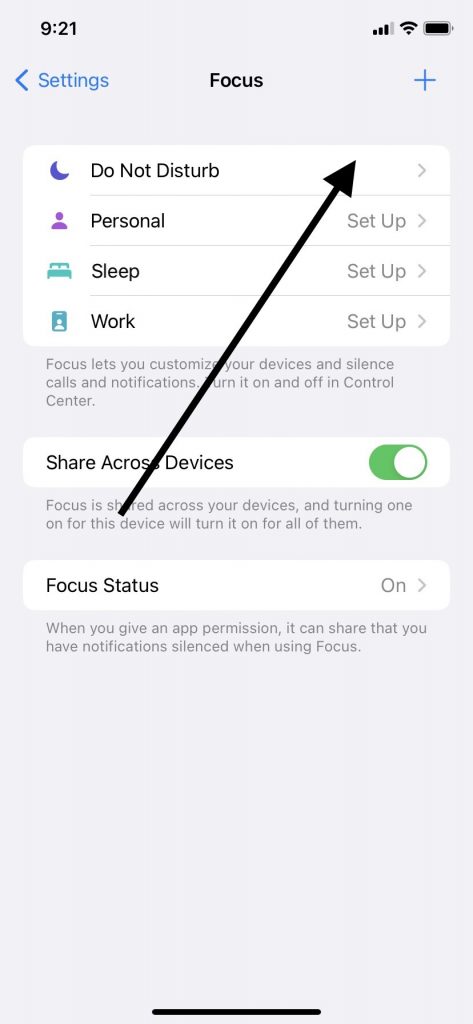
Changing this aspect of your iPhone settings will often get your phone vibrating again when someone sends you a text message. If that didn’t work, then keep reading.
Update to the Latest Version of iOS
If your system-wide vibration settings don’t seem to be having any impact on whether your iPhone vibrates or not, then maybe updating to the latest iOS will do the trick.
You can check to see whether there is a new version available by opening your Settings app, then going to General. Head to Software Update.
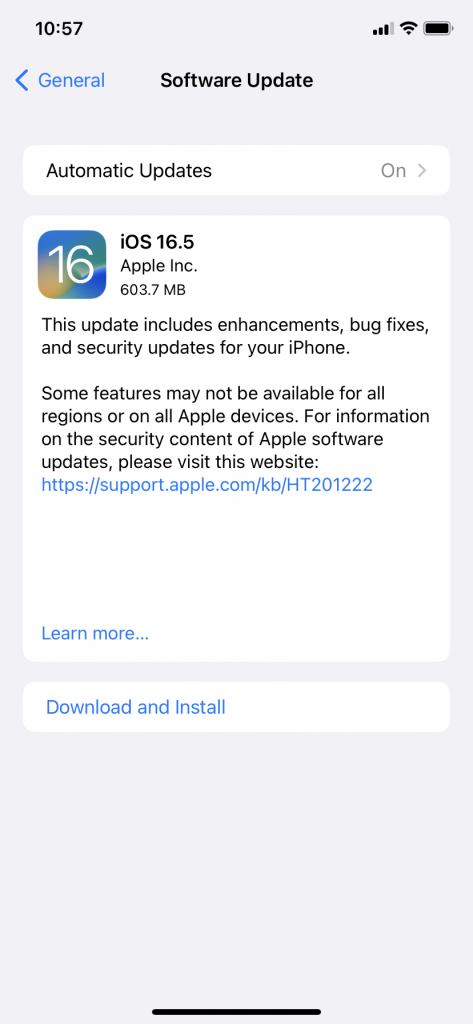
If there is one available, tap it so that it gets started. You will need to be connected to a stable Wi-Fi network for it to work, or you can also use some of your data to do it. It can take a few minutes in some instances, or longer if it’s a more substantial update.
If you can’t make an iPhone vibrate after this, then resetting all your settings is probably the next best move.
Reset All Settings
If you’ve tried to tap Sounds, tap Vibration, or adjusted any of the other settings that are associated with your iPhone vibrating, and none of them have worked, then completely reinstalling the operating system and restoring your device to factory settings might be your only option. This will restore all your iPhone settings and hopefully eliminate any glitch that’s causing you so many headaches.
Do this by heading to Settings, then General, and then Reset. From there, hit Reset All Settings. This process should take a few moments to conclude.
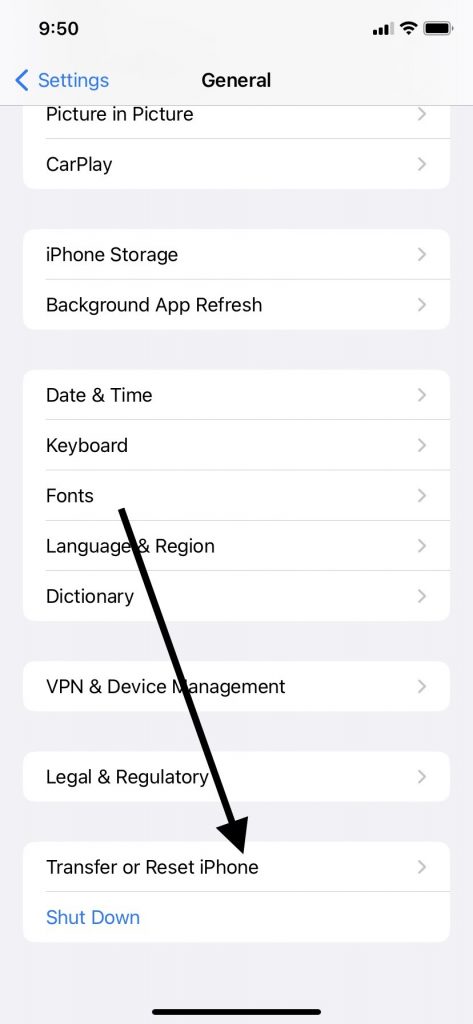
After you have reset all settings, you can tap vibration in the settings app to make sure you have enabled this functionality. Then, have someone send you a text message. You should feel your iPhone vibrate now.
If you still don’t, then it seems like you’re dealing with a hardware issue and not a software one. If that’s what’s happening, then it’s time to bring your device to an Apple Store that has a Genius Bar. There’s a motor in your phone that might need to be replaced.
Your Vibration Motor Might Have to Do with Your iPhone Vibration Issues
What allows your iPhone to vibrate is the vibration motor. Every iPhone has one, and you will notice one in an Apple Watch as well. These motors began to be more sophisticated when models like the iPhone XS, iPhone XR, and iPhone XS Max came out.
If your vibration motor has stopped working, then making adjustments in places like your accessibility settings will not help you. Apple devices with a burned-out vibration motor will need a replacement, and you’ll likely need to contact Apple support in order to set that up.
Visiting an Apple Store with a Genius Bar is your most likely option then. The employees there should be able to help you.
Replacing an iPhone’s vibration motor should cost you nothing if your device is still under warranty or you have an AppleCare+ plan. Both of those cover hardware issues, and a burned-out motor should qualify.
What if the iPhone’s Inability to Vibrate When You Get Text Messages is Software-Related?
If your phone being unable to vibrate when you’ve got it set to the proper mode doesn’t have anything to do with the motor or any other hardware-related problem, then presumably, there’s a software issue that’s causing the trouble. It has to be something pretty obscure, though, or one of the solutions that’s we’ve mentioned should have fixed it.
The Geniuses at the Apple Store can submit your phone to a thorough evaluation. They should be able to figure out what’s wrong in most instances.
If you have an active AppleCare+ plan or the phone is under the original warranty or an extended one, then that’s not likely to help you much if the store employees determine there’s a software problem they need to fix. These plans don’t cover software problems, only hardware ones.
Do You Need to Pay to Get the Phone Fixed?
Most iPhone owners seem to think that having their phone vibrate when they get a text is not one of its most crucial functions. If you feel that way, then you might be okay letting the issue go if the Apple Store employees tell you that the fix will be a costly one. On the other hand, you might think that it’s worth paying to get it repaired.
That’s totally up to you. If that’s not the only problem with the device, though, and it’s giving you issues in other areas as well, you might at least consider trading it in for a new one.
If so, Buyback Boss would be happy to take it off your hands, even if it won’t vibrate. You can put the money we give you toward a brand-new device that presumably has vibration functionality.






