A time will probably come at some point when you will want to trade in your old iPhone for a new iPhone. Perhaps you’ll trade in your current iPhone and get an Apple watch or something else to replace it. Maybe you’ll go with an Android device if you decide you’d like to give one a try.
Regardless of what you do with the money or store credit you get for your old iPhone, though, iPhone users must always do a few things with their current device to get it ready for a trade in. Let’s discuss what you must do with your old iPhone right now.
Remove Your Screen Protector or Case
Perhaps you have a screen protector for your old iPhone. Maybe you have it in a case. Protecting an Apple device in this way makes sense, since these are usually expensive pieces of machinery.
You can’t sell your old iPhone if it still has a protector or case, though. Remove it, and then gently clean the device if there’s any dirt, grime, or particulate matter sticking to it.
You can do so with a dry, clean cloth. Make sure to be gentle with it. When it looks good, and there’s no visible gunk on it, move on to the next step.
Unpair Your Apple Watch, if You Have One
Next, you can unpair your Apple watch, if you have one paired with your phone. Keep the watch and the iPhone close together as you do this, since one can always sense the other.
Open the Apple Watch app and then head to the My Watch tab. Hit All Watches. Hit the Info button next to the watch you’d like to remove. Select Unpair Apple Watch.
Wait a few seconds while the watch unpairs. You can always pair it with your new phone by using your Apple ID password, so make sure you keep the watch in a safe place till you can do that.
You should also unpair any other Apple accessories that might be connected to your phone, like your AirPods, for instance. Now, you can move on to resetting the device.
It Makes Sense to Reset iPhone Models Before Trading Them In
It makes sense to reset an Apple device before you trade it in. You should do that with your used iPhone, but you can also do it with an iPad or any other Apple product that runs iOS, Apple’s universal operating system.
What Purpose Does Resetting the Device Serve?
When you reset your device, that gets rid of the Apple ID that’s currently on there. It removes the activation lock so that the next owner can install one of their own.
It also ensures that all your data is removed from the device, meaning no one can see your personal pictures or videos. They won’t be able to access your email or anything else you want to keep private. First, though, you need to do an iCloud backup.
How Do You Back Up Your iCloud Account?
Back up your iCloud by opening the phone’s Settings app and then tapping Your Name. Hit iCloud.
Tap iCloud Backup. You will see a slider. If it’s not slid to the right so that it’s green, do that. Then, hit Back Up Now. Wait a few seconds while the process concludes.
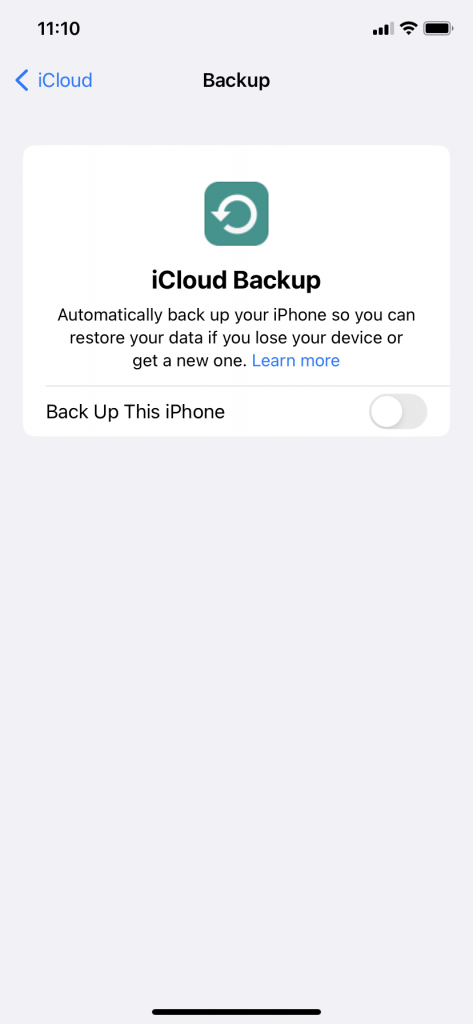
The other way you can back up your device is through iTunes. You might prefer that. You can do that by connecting the device to a laptop or desktop with an Apple-approved USB cable. Your computer should be running the latest version of iTunes.
At the top left-hand side of the screen, you should see where it says Device. Tap that, then hit Summary. Tap Back Up Now. Wait a few seconds while the process concludes.
After you get a new iPhone, you can tap Sign In by using your Apple ID and restore all of your previous settings. If you get an Android device instead, then this is not necessary.
After backing up your phone, the time has come to reset it.
How to Reset All Your Data
Resetting the device puts it back in the mode it was in when you first got it. All of the factory settings will be restored, so it will be like the next owner is getting an entirely new device.
Hit Settings, followed by General. This is always what you do first when you transfer or reset iPhone models. Next, you will hit Transfer or Reset Your Device. Hit Erase All Content and Settings.
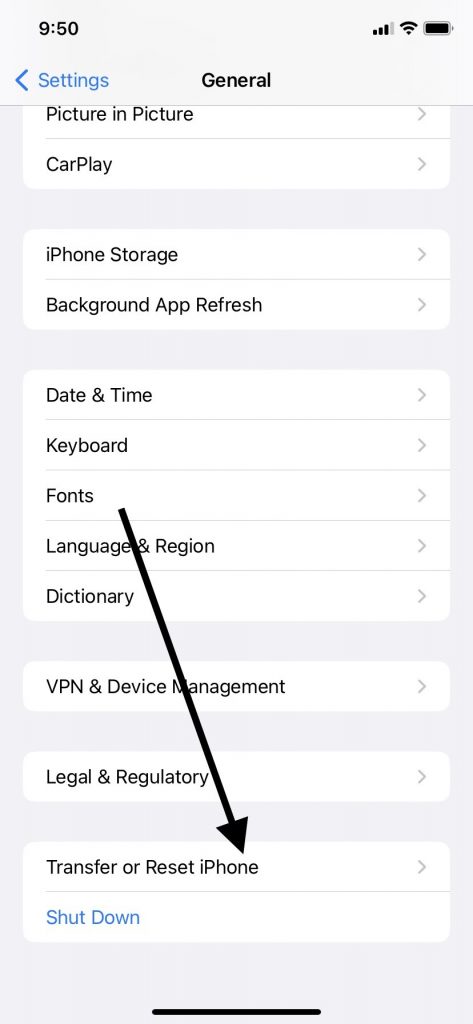
This action will remove your Apple account from the device, and it will prevent the next owner from seeing your pictures, videos, email accounts, etc. You should wipe any other iOS device that you’re going to trade in or sell in this same way.
You’re almost ready to trade in your used iPhone and get a new device, but there are a couple of other details worth mentioning.
What Is Your iPhone’s Ownership Status?
Getting rid of your Apple ID and other personal data from your phone might seem like the last thing you’ll need to do. There’s still the issue of whether you own the iPhone outright, though.
You might have a carrier-locked iPhone. If so, that means someone can only use it on a particular company’s network. Those companies might include Verizon, AT&T, Sprint, T-Mobile, etc.
You can trade in a carrier-locked phone, but you need to pay off any remaining payments you have on it before you do. Once you have done that, you can trade it in and get yourself a new device.
If your phone is already paid off, then you can skip this step.
What About Your SIM Card?
You don’t necessarily have to take your SIM card with you when you switch phones, but taking your old one and putting it in a new device often makes sense. That’s because that card is associated with your old billing account, plan, and carrier.
If you are completely shedding that plan, carrier, and account, then you don’t need to take the card with you. If you’re sticking with any of those three, you will need to remove the card before trading in the used phone.
You’re Now Free to Trade in Your Used Device
At this point, you have done everyone necessary to trade in your phone. The Apple ID is gone from it, and so are any screen protectors or other accessories you had attached.
You can always trade-in your device at an Apple Store, but you may want to consider BuyBack Boss instead. We will give you the best price for your phone instead of store credit. That’s all you can expect at an Apple Store.
Once you have a new iPhone, you can use your Apple ID, log into it, and download your previous settings. You can then easily access your email, pictures, videos, music library, and any apps you previously downloaded or purchased.
When Should You Trade in Your Used Smartphone?
It is each consumer’s prerogative when they want to get a new cell phone. You might do so when you see a commercial for a flashy new device that has some interesting features your current phone does not have. You might also wait until your current phone starts malfunctioning, though that’s entirely up to you.
You Might Also Get a New Phone When Your Plan Ends
Another option is getting a new phone when your current plan expires. Your carrier might be willing to let you trade in your current one and get a new one to keep you as a customer, and they may not even charge you for the new phone if that’s the case. That’s a deal that is at least worth considering, especially if you like your current carrier.






