If you have an Apple device, then you may have heard of the iPhone green screen issue. Some creative types have even dubbed it the “Green Screen of Death.”
In reality, the screen of your iPhone appearing green is not usually fatal for the device. In fact, there are several reasons why you might see an iPhone green screen, and many of those can be remedied quite easily.
Let’s talk about a few solutions you might try if you see the ominous iPhone Green Screen of Death.
Change the Phone’s Screen Brightness
It’s possible that an iPhone’s screen appearing green might have something to do with the screen brightness settings. You can check on that by going to Settings and then heading to Display and Brightness. You should see an option to activate Dark Mode at the top of the screen.
If the phone is already in Dark Mode, then deactivate it and see whether that takes care of the green color you’re seeing on the screen. You can also toggle Dark Mode off and on a few times and then leave it off to see if that helps.
You should also see a slider that controls the phone’s brightness. Slide it back and forth a few times, then leave it on the left-hand side.
These actions might get rid of an unexplained greenish tint to the screen. If they haven’t helped, move on to our next fix.
Adjust Your iPhone Display Settings
Incorrect display settings can often cause an iPhone Green Screen of Death, so adjusting the display settings makes sense. Fix this issue by first heading to Settings on your iPhone. Next, tap General, then Accessibility. Then, hit Display & Text Size. From there, turn on Auto-Brightness by dragging the slider from left to right.
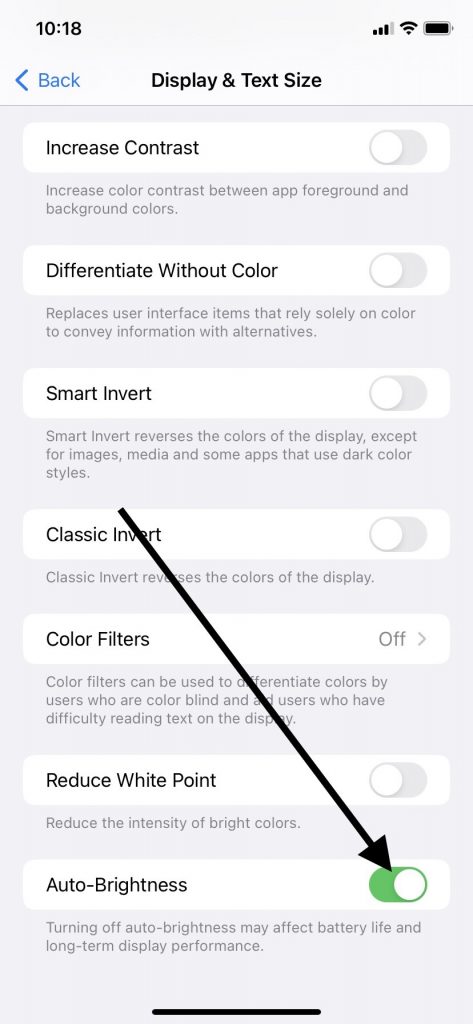
There is also one additional action that might solve an iPhone green screen problem when you’re tinkering with the Settings app. You can go from Settings to Display & Brightness, then set the True Tone to on position. You can then enable the Auto-Lock function and choose one of the shorter Auto-Lock times.
The combination of those two steps often gets rid of the Green Screen of Death. If your iPhone screen is still covered in that bothersome green color, then keep reading.
Force Restart iPhone Models to Get Rid of the Green Screen of Death
A force restart of the device would be appropriate next. You can do that if you have an iPhone 8 or a later model than that by pressing the Volume Down button, followed by the Volume Up button. Then, you’ll press and hold down the Side button. The Apple logo should come up on the screen if you have done this correctly.
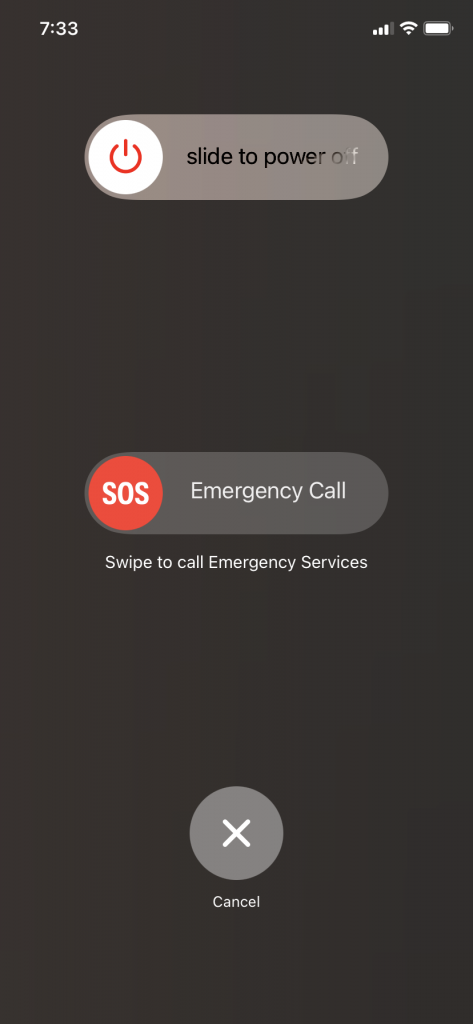
If you have an iPhone 7 or 7 Plus, then you will need to press and hold down the Sleep/Wake button along with the Side button. Wait till you see the Apple logo indicating the phone is restarting, and then let go of them both.
If you own an iPhone 6S or an SE First Generation, you will press and hold down the Home button along with the Sleep/Wake button. When you get the Apple logo on the screen, it is time to let go.
You will often fix iPhone green screen problems with this maneuver. If the iPhone Green Screen of Death still has not gone away, then keep reading.
Reset All Settings to Fix an iPhone Green Screen Problem
You might have made some decisions regarding your settings that have caused the iPhone green screen issue that is plaguing you. Resetting all of your iPhone’s settings can potentially fix a green screen issue with your Apple device.
You can do that by activating your Settings app and then hitting General. Tap Reset and then hit Reset All Settings. Wait a few seconds while the process concludes. Note that the Apple logo appears on the screen as iOS boots back up, letting you know you have executed the maneuver correctly.
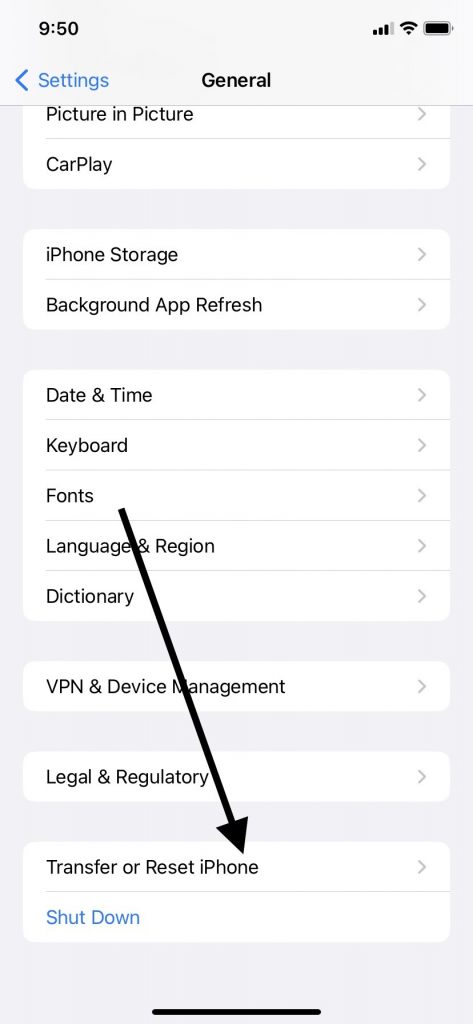
That will often fix iPhone green screen problems, but there’s a chance your screen might still look the same. Let’s talk about another option if that happens.
Remove All of the Apps that Are Running at That Moment on Your Phone
You can also try to get the device’s screen back to normal again by removing all the apps that are running on it. Touch and hold your finger on the app logo when it’s on your Home screen. Then, hit Remove App when that comes up on the screen as an option.
Next, hit Remove from Home Screen. That will keep it in your app library. The other thing you can do is to hit Delete App if you’d like to delete it from your phone entirely.

If that has fixed the issue, then you will know one of the apps you got rid of was causing the problem. You can contact the individual or team who made it via the App Store and inform them of the trouble if you’d like.
What if Deleting Non-Native Apps from the Phone Didn’t Help?
If the phone’s screen stays green, then you will know the non-native apps were not to blame. You can redownload any of them that you like from the App Store, or you might try a different app if you are still suspicious of any of them.
If that didn’t correct the problem, move on to our next fix.
Update to the Latest iOS Version
Whether you’re trying to get rid of a green tint on an iPhone X screen, an earlier version, or the very latest one, you should keep the device updated with the latest iOS version. This can solve many iPhone green screen issues that might arise.
To update to the latest version of iOS, you can head to Settings, hit General, and then Software Update. You can tap Automatic Updates to make sure your phone does this on its own from now on. Then, you can download the latest version of iOS if there’s one available. Just hit Download.
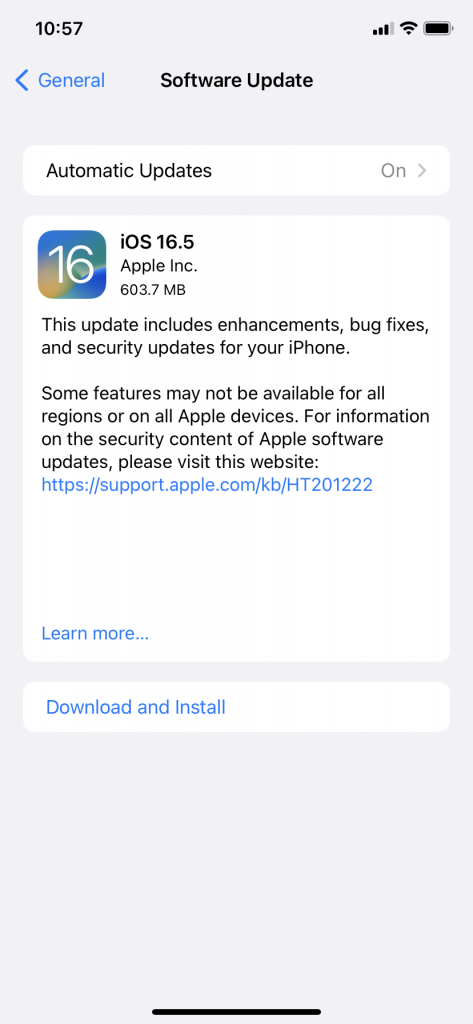
The latest version of iOS may take as long as a few minutes to install in some cases. Remember that doing this won’t work unless you’re somewhere with a stable Wi-Fi connection or somewhere you’re getting a clear cell signal through your network.
If this hasn’t gotten rid of the iPhone green screen, then it’s probably time to contact Apple Support.
What Can Apple Support Do for You?
An iPhone green screen issue, whether that’s a solid green screen or an iPhone screen flickering green, is always a suitable reason to take your device to a store licensed to fix Apple products. You can find Apple Stores in malls or sometimes as stand-alone structures.
You can also deal with an iPhone green screen issue by taking your device to a third-party electronics repair store. These stores sometimes say they are licensed to fix Apple products. That might be true, or it may not be. That’s why it’s best to at least try to find some online reviews of a third-party store before you go there.
What About Contacting Apple Support Online Regarding an iPhone Green Screen Problem?
You also always have the option of contacting Apple Support through their website about an iPhone green screen problem. You can call them at the number listed there, or you can talk to someone via Live Chat.
There’s no guarantee you can do anything to fix your iPhone green screen on your own if the possible fixes we’ve already mentioned didn’t work. That’s why it’s usually better to take the device to an actual licensed Apple Store with a Genius Bar and talk to one of the Geniuses there, since they can look over your phone while you describe the problem.
What Can the Geniuses Do About Your iPhone Green Screen Issue?
If you’ve tried all the fixes we’ve mentioned for your iPhone screen issue, and nothing has worked, it’s best you run down a list of everything you’ve tried with the employee you speak to, so they don’t waste any time attempting the same fixes. You can mention if you tried to fix the green screen by changing the iPhone display settings, updating the iOS, and so forth.
They may ask you questions about whether the Apple logo appears unexpectedly, how long the screen has been green, whether you dropped the phone or it got wet recently, etc. Try to be as honest as you can.
A problem like an iPhone screen staying stubbornly green after you’ve attempted several fixes could be due to either a hardware issue or a software one. If your iPhone screen looks green because of a software issue, then you should know that your AppleCare+ plan or your warranty likely won’t cover that. These plans are not for software-related problems, so if that’s going on, the store employees will charge you for that.
Should You Pay to Fix iPhone Green Screen Issues Due to Software Glitches?
If you feel that paying the price they quote you is worth it, then you can pay to get the phone fixed. If you feel that the price is too high, and it’s an old phone anyway, then you might consider trading it into us here at Buyback Boss. You can put the cash we give you toward the purchase of a new phone.
Ignoring the green screen if it is due to software problems isn’t really a possibility. You will likely feel the need to fix iPhone green screen problems of this nature immediately since you probably can’t enjoy the full benefits of the device as long as this keeps happening.
What About if A Hardware Problem is to Blame?
If something like updating your iOS system or adjusting your iPhone settings doesn’t help you fix a green screen on the various iPhone models out there, then the Geniuses might feel there’s a hardware-related issue to blame. Fixing iPhone green screen problems may require some replacement parts for your phone.
How Much Will Those New Parts Cost?
Some parts of your phone being damaged might cost a little money to fix or several hundred dollars in the most extreme of cases. Something that could cause an iPhone screen green appearance might require a fairly extensive overhaul.
If you dropped your device in a lake or something like that, then getting it replaced versus getting an entire list of new parts might be the more attractive option. Consider whether the cost of the new parts is more than the current value of the iPhone.
If the parts cost more, then it’s presumably time to turn it in for a new one. You can sell your iPhone to Buyback Boss to help fund your upgrade.






