If you own an iPhone, then you probably know that using some of the apps is part of the fun. If you have a situation where you’ve got apps not opening on iPhone, though, that is likely to frustrate you.
Trying to fix apps requires you to understand a little about how they work in conjunction with your smartphone. We will talk about the most likely solutions to this relatively common iPhone problem in the following article.
Understanding How Apps Work
To start with, let us make sure you understand what an app is and what it does. App is short for application. These are kinds of software. You can install and run them on a smartphone, and also on a laptop, tablet, or desktop.
Each app serves a specific purpose, and each one might have a few different functionalities. There are very simple one and others that are considerably more complex.
There Are Native and Non-Native Apps on Your iPhone
You should also know that all the apps on your iPhone are not there automatically. Some are already on your phone when you buy it, and these are called native apps. For instance, something like your Settings app is already there and waiting for you to use it the moment you activate your phone after buying it.
You can also buy non-native apps from the App Store, or there are many free ones as well. An app developer comes up with the apps you can get from the App Store, and you can find ones for just about anything these days.
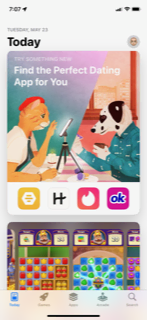
You can find ones that will help you find the nearest location of your favorite chain restaurant. Others can track your stock portfolio or help you find a date. They can even help you get to a location you’ve never been to before via an interactive map that adjusts in real time to help you avoid traffic jams and road construction.
If you try to open apps and they don’t work, whether we’re talking about a native app or a non-native one, you need to find a solution. We will run through a few right now that anyone can attempt, even those who are not the most tech-savvy.
Delete the App and Redownload It
If you try to open apps and they do not seem to be working for you, then probably, one of two things is happening. The first possibility is that there is something going on with that particular app. The second option is that there is something wrong happening with your iPhone.
First, it makes sense to check and see whether it is the individual app that’s the problem. When you have apps not opening on iPhone, a single faulty application may be the culprit.
Deleting the app and then installing it again might get the job done. This can often fix iPhone problems having to do with single applications.
Uninstalling Apps is Easy
Touch your finger to the icon that represents the app in question. Let your finger linger on it, and that will cause the app icon to jump forward and into focus, while the iPhone screen in the background becomes blurry.
You should see an option that says, “Remove App.” Tap it. Then, you should see the option to Delete App. Hit that, and then confirm by hitting Delete again.

Some iPhone users or those with a particular iOS version may not need to hit Delete a second time. It is also possible the Apple logo may come up on the screen before the phone resets without the faulty app on it.
The app should disappear pretty much instantaneously, and all of its data should be gone from your phone as well. You do have app limits that depend on how much space you have on your phone, so getting rid of some apps may actually cause your device to operate a little faster.
Another Way to Uninstall an App
There is a second way to uninstall an app that is equally simple. Touch your finger to a random spot on your iPhone screen and hold it there until all of the app icons start shaking. You can then remove your finger.
You will see a little minus sign in the top left-hand corner of each application. If you touch that app, depending on your iPhone model and iOS version, you might get a message asking whether you are sure you want to delete that app. You might also simply tap the minus sign without getting that confirmation message.
Either way, delete the app. You will retain all of your crucial iPhone software, but the app and its data will be gone.
What Should You Do Next?
It is now up to you to decide whether you want to reinstall that app again. If you like that application very much, you will probably want to get it from the App Store again.
If you feel like you can get along without it, you might also choose not to reinstall it. Again, you’re dealing with app limits because of how much space you have on your phone, so you must always weigh the pros and cons of having an application.
Whether you reinstall that particular app or not, you can now test whether apps not opening on iPhone is still going on. Try opening the app that you just reinstalled and see if it works. You can also try opening and using some other apps.
This system of trial and error can determine whether you have managed to fix apps on your device. If the faulty app works now, and the others do well, that is strong anecdotal evidence that just the one app was to blame, and your iPhone is fine other than that.
If you still have apps not opening on iPhone, there is probably something else going on. You might fix apps not opening if you update iPhone software at this point.
Updating Your iPhone’s Software Might Fix the Problem with Opening Apps
Doing a software update periodically is a smart thing to do, regardless of whether you have apps not opening on iPhone or not. When a new version of iOS comes out, it will have patches for any bugs that came out with previous versions. It might also have exciting new functionalities that you may enjoy as an iPhone user.
Opening apps that are nonresponsive or faulty might also get fixed if you take this action. iPhone users can start the process of doing a software update by heading to their Settings app.
On the Settings menu, you should see General. Tap it. Then, you should see where it says Software Update. Tap it and wait for the process to conclude. That might take a few seconds or as long as a few minutes.
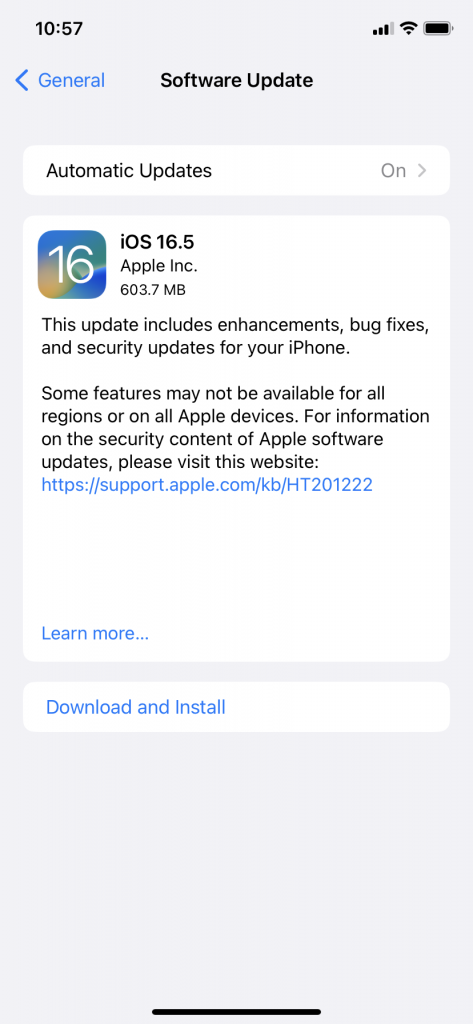
Depending on the version of iOS you are installing, you might see the Apple logo come up on the screen a couple of times. You should not start the process of going through your Settings app and downloading the latest version of iOS until you have a secure internet connection. An app’s internet connection is part of what makes it work, and that’s true for iOS updates too, unless you are using some of your phone plan’s data.
This action will often fix apps that were problematic. Try opening apps and using them. If you’re still have trouble, there’s one more fix you can try before involving Apple Support.
Fix iPhone App Problems by Opening Apps Individually
This is a relatively simplistic fix, but it’s one that sometimes gets a positive result. There could be a problem resulting from you running too many apps simultaneously. If you have all your apps going at the same time, or many of them, you might cause a slowdown with the phone’s operating system.
If that happens, then the process of opening apps if you want to use some additional ones might either slow down or stop entirely. When you try opening apps and you already have several running, that causes your phone to freeze sometimes in addition to you being unable to open any more apps than you’re already using.
Close Out Some of Your Apps
Close out some of the apps that you have running in the background. Then, try opening up the new ones that you need. You may be able to do so now, since your phone is not trying to do too many things at once.
Remove Some Apps Permanently
The other related thing you might try is opening up some more iPhone storage by getting rid of some of your apps permanently. If you’re using the App Store and you see lots of fun apps, you may want them all.
The more third-party apps you have, though, the less iPhone storage you will retain. That makes downloading new iOS versions and keeping the device up to date difficult, and it may also lead to a situation where your apps stop opening altogether.
If closing out some apps and removing any nonessential ones failed, and you’re still having the same issue, then it’s probably time for you to contact Apple Support to see what they can do for you.
Take Your Device to An Apple Store with a Genius Bar
Heading to an Apple Store that has a Genius Bar is the best thing you can do if you’re still seeing an app outage, or more than one, after you’ve tried the fixes we’ve suggested. You can sometimes find stores licenses to fix iOS devices in malls. You can also occasionally find stand-alone ones.
It’s also possible that you might take your iOS device to an entity that claims they can fix iPhones, but they are not technically affiliated with Apple. If you do this, exercise caution.
You might want to look around for reviews of this store or person online. If you see that they have some positive feedback, that might make you more inclined to use them.
What Can Apple Employees Do for You?
Whether you end up visiting an official Apple-licensed store or a nonaffiliated one, you will want to tell the employee you talk to about what’s going on with your phone and all of the fixes you’ve tried.
They may want to look at your iPhone settings. They might ask you about how much mobile data you have left on your phone plan. They may ask whether you tried to reinstall apps and restore iPhone functionality while on your home’s Wi-Fi network.
They might ask about whether you have the latest iTunes version if they think backing up your device and then restarting it can be a possible solution. With some iPhone models, they may want to offload app versions before reinstalling them.
There’s seemingly no end to the tricks that Apple employees or non-licensed technicians might try. They may even ask you if you’re okay with them restoring the device to its original factory settings if they think that will help.
What Will the Problem Cost to Fix?
How much the problem will cost to fix depends on what exactly is going on with your iPhone. You might have something happening with just one app, but you may run into the same issue if there’s something unusual occurring with the device’s software.
If it’s a software issue, then you may have to pay for the fix. You might have a still-functioning warranty or an AppleCare+ plan, but those are more for hardware issues that come up with your device from time to time.
If something like getting more mobile data for the iPhone or restoring it to the original factory settings is what it takes to fix apps not opening, then the store employees might not charge you anything for that. They want to retain goodwill from Apple customers, so they’ll usually help you free of charge if they can.
If they can’t fix apps not opening through conventional means, they may need to charge you. They will always tell you how much the repair will cost before they do it, though.
Should You Pay for the Repair?
Paying to fix apps not opening might feel necessary if this is an issue that’s really bothering you. However, you may also choose to ignore this problem if the cost of fixing it seems to be too prohibitive.
Each iPhone owner must make their own decision about that. One thing seems certain, though. If some apps are refusing to open, and you’re not willing to pay for the fix, then it will probably keep happening. A time might come when you’re so annoyed by it that you’ll be willing to pay the price for the repair.
It’s either that or selling or trading in your phone. That’s always a viable option as well.
If you do decide to sell, then consider using Buyback Boss. We’re always eager to purchase your used iPhone, and we’ll pay you the maximum amount of any online entity, even if you’re still having an issue with some of the apps not opening.






