Did you know that your iPhone has a name? It’s true. If you look on the device, you’ll see that it has a way to identify itself, and that name shows up other places as well. Your iPhone’s name can be seen on services like Find My iPhone. It can be seen on iCloud, the storage service provided by Apple, where your notes, files, photos, etc. are kept. You might be happy with the name of your iPhone, but sometimes circumstances arise where you may wish to change it.
We’ll talk about some reasons for wanting to change your iPhone’s name, and how you can go about doing so.

Why do You Need to Name Your iPhone?
There are many reasons why your iPhone needs a name. When you plug it into a computer, this is how you identify it. When you’re out somewhere, and you set up a personal hotspot, it will carry the name of your iPhone. You also need a name for the device when you use Airdrop or a similar service. There’s one even more crucial reason your iPhone needs a name, though, so let’s talk about that for a moment.

Reasons You Might Want to Change Your iPhone’s Name
The main reason you want to select the name of your iPhone rather than leaving it up to chance is that you want to be able to distinguish your particular device at all times. Let’s say that you never bothered to name your iPhone, and as a default, the phone refers to itself as simply “iPhone.” That’s the way that other services perceive it as well. Then, the phone gets lost. It’s at this point that you want to engage the useful app, “Find My iPhone.”

You go to access it on your laptop or desktop, but there’s a problem. You didn’t bother to name your iPhone, and it has the same generic name, “iPhone,” as all of your other family members’ cell phones. Now, finding the device through the app is almost an impossibility. You have no way of knowing whether the service is tracking the right “iPhone” as opposed to one belonging to your dad or your brother. You’ve made the situation much harder on yourself because you didn’t attend to this one minor detail.
You might also want to create a nickname that is meaningful to you alone. The name of the phone might be an inside joke. Assigning it a distinct name can be something fun for you to do, but more importantly, it ensures that there is never any chance that you might mistake someone else’s phone for your own. A one-of-a-kind name means that you can always keep an eye on your phone’s location both in the digital and the physical world.
What if You are Selling the iPhone?
It might also be that you plan on selling the iPhone or giving it away to someone if you’re getting a newer model or switching over to an Android. In this situation, you don’t need to execute a name change as we are going to describe. You would simply need to wipe the phone clean entirely. Doing so gets rid of the name, as well as all of your other personal data.
If that’s your plan, you’ll need to go to Settings, then General. Scroll down to where it says Reset. Tap it, and you should see the option to Erase All Content and Settings. Once you tap it, the phone will be wiped clean, including the name that you previously assigned to it. If you do this, and you plan on getting another iPhone, make sure that you have backed up the device with iCloud or iTunes first. That way, you can retrieve all of your apps and settings when you have a new phone on which to do so.

The directions we just gave you will also work for iPad or any other device that is running iOS, like the various generations of iPods. Apple makes all of its devices similar so that you’ll have some idea of how to use any new one you get.
When and How Often Can You Change Your iPhone’s Name?
The good news as it relates to this matter is that you can change the name of your iPhone or another iOS-enabled device as often as you like. There are no restrictions about when you can do so, either. You could change it every day if you wanted to. Most people, though, come up with one name that they like and stick with it for the whole time that they own the phone.
You don’t have to worry about the possible consequences of changing the name, either. There aren’t any. Altering the device’s name won’t mean that you’ll miss a cell phone bill from your provider or lose access to any apps for which you have already paid.
Here’s How to Enact an iPhone Name Change
To change the name of your iPhone, you’ll need to go to Settings and then General. Go to About. From there, tap Name. The phone will show the name page. At the top, you’ll see the name under which the device is currently known. That is how the device identifies itself, but also how iCloud and Find My iPhone see it.
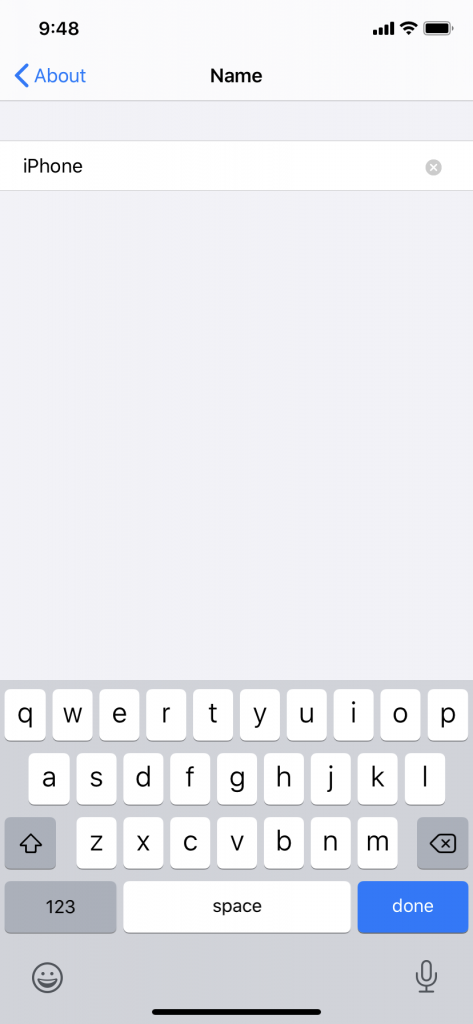
At this point, erase the name that you have, and put in a different one of your choosing. Once you tap Done, the device is renamed. It’s simple and painless, and it goes into effect immediately. Everywhere you see the name of your iPhone, you will see that new name.
What if the iPhone Name Change Doesn’t Seem to Work?
Changing the iPhone’s name is one of the more fundamental things that you can do with it. The execution of the maneuver is not complicated, so there should be no reason that you’ll run into trouble along the way.
However, as with anything you do with an iPhone or another electronic device, something can go wrong. If you can’t seem to change the name via the directions that we gave you, you can reach out to Apple Support via their website. You can call the number and talk to someone, or you can do an online chat if that’s your preference. You could even take the phone to your local Apple Store and get the Geniuses to look at it if you want.

It is highly probable, though, that you will have no problems with the name change whenever you decide the time has come to do it.






